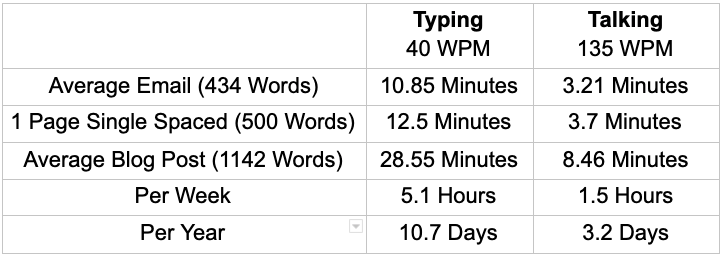I’ve been pushing myself to try a new habit. Anytime I need to type one sentence or more, I talk to my computer or device instead of typing. It is so hard to break this habit after so many years of typing. I usually start typing without thinking, catch myself, then switch to speaking. I'm doing pretty well with it, catching myself most of the time now, and wow, it's definitely faster!
“You mean you’re talking to your devices? All the time?”
Yep! I talk to my phone, even out in public. I talk to my computer at home. I talk to my computer at work. I do it as much as possible. So. Freaking. Cool. For me, the difference has been huge! I’ve also retrained myself to talk significantly faster to my devices, since I found I had a habit of speaking slowly which I thought the computer would need. The devices all process speech-to-text faster than I can even bring the words to mind! It must be hilarious to be around me while I am working. I’m just taaaaaalking away with no one around.
“Alright, but HOW MUCH faster is it?”
Photo by Ivan Samkov from Pexels
Sure, let’s break it down.
A Stanford study found that speaking is three times faster than typing on phones with on-screen keyboards. On a computer with a full keyboard, it actually works out the same. The average typing speed is 40ish Words Per Minute (WPM), while the average speaking rate is 120-150 WPM. The software you have access to for free on all your devices goes much faster. Want to see for yourself? Right now, use the “microphone” or “dictate” option on your keyboard/device and say this classic tongue twister as fast as you possibly can: “How much wood would a woodchuck chuck if a woodchuck could chuck wood?” Did your device get it correct? Pretty cool, right? The built-in software you have access to on your devices can keep up with even the quickest auctioneers at 250+ words per minute!
For me, I tested myself. If you want to, you can too, go to typingtest.com. I wanted to see how my skills stacked up. I use all my fingers and don’t look at the keys. Turns out on the desktop keyboard I’m at 39 Words Per Minute, and on my phone I’m at 30 WPM. I also found this site which lets you read a segment of text out loud and calculates speaking speed. Mine was 179 WPM.
Using the averages from the reserach, here’s the amount of time you can be spending and saving inputting text:
So why is everyone still typing? HABIT.
Only since around 2014 has this technology and use of AI for improved speech-to-text started becoming freely available in all of the devices that we use, AND good enough to get it right the majority of the time. Think about it; we’ve spent a lifetime pressing keys to respond to computers and devices. To start speaking to your devices requires changing a lifetime of habits.
In case you’ve never tried it, here are the instructions on how to dictate (sometimes called speech-to-text) on:
Photo by Karolina Grabowska from Pexels
But what if it doesn’t get it right? Do I have to reread what it typed?
I mean, of course, you can and should. Otherwise, funny typos can be interesting. I used to type the email or text I was working on, then reread it to make sure it was correct and came across how I wanted. Instead, I activate the dictate button and speak the email or text I’m working on, then reread it before sending it or moving on. I type quickly, but now that I’ve started teaching myself to talk faster to my computer, this feels about 3x quicker than it was before.
I’ve even taken the rereading a step further by using editing software, such as Grammarly. This eases the editing phase post-dictation. I didn’t want to pay for Grammarly, though, so I’ve also been fond of ProWritingAid, which is a Chrome browser extension I’ve been using that’s like a free version of Grammarly. It underlines the issues that it identifies and makes edits quicker. Microsoft Office also does this with its spelling and grammar check. I leverage those, too, to help make edits faster.
A Few Other Observations
Visual Learners - Sometimes, I’m a bit of a visual person, so seeing the text appear as I type is helpful for my thinking process. When I talk to people in real life, I don't see the words appearing as I'm talking. I wonder if that visual is part of the habit I used to have with typing? Now that I've gotten used to just speaking to my computer with no one in the room with me, I’ve gotten over it reasonably quickly. To be honest, I don’t look at the screen. I look around and then come back to see what it says.
Photo by Kindel Media from Pexels
Mental and Physical Strain - Dictation often eases the psychological and physical stress your body takes on while typing, and reduces pain in common areas such as your back, wrists, elbows, and hips. Carpal tunnel and arthritis symptoms can lessen. Have you ever tried to type an entire 4-page college paper with a wrist brace or a cast? The time it takes to type it out is often more painful than the injury itself.
Multitasking - I’ve found I can dictate while doing mindless physical activities--exercising, walking between meetings, relaxing at home, or playing with a stress ball. I wrote this post almost entirely with dictation while I was washing dishes. Take that, housework!
Brain Dump - It is also much easier to brain dump a list of things you need to do instead of writing it out. Sometimes you can forget what you are thinking about while writing the first few things down. You get distracted by spelling, grammar over the topic, or writing so fast to keep up with your rapid thoughts that you can’t read what you wrote.
What are you waiting for? Stop typing, start talking!
Subscribe if you don’t already! Get these nuggets of knowledge in your email automatically so you don’t have to go looking for them!
Main Photo by Andrea Piacquadio from Pexels
I’m Brian. At age 4, I was diagnosed with insulin dependent (type 1) diabetes and told that my life was going to be 10-20 years shorter than everyone else. Time is precious. I created Productivity Gladiator because I saw what a difference it made to share small and specific actions you can take right now, right away, to achieve better work life balance, be more productive, and live your best life right now, today, not wait until retirement. I want you to start doing the things you WANT to do, not get stuck only chasing what you NEED to do. If any of this resonates with you, I hope you’ll subscribe, and if you’re so inclined, send me a note. It brings me joy sharing Productivity Gladiator with you.