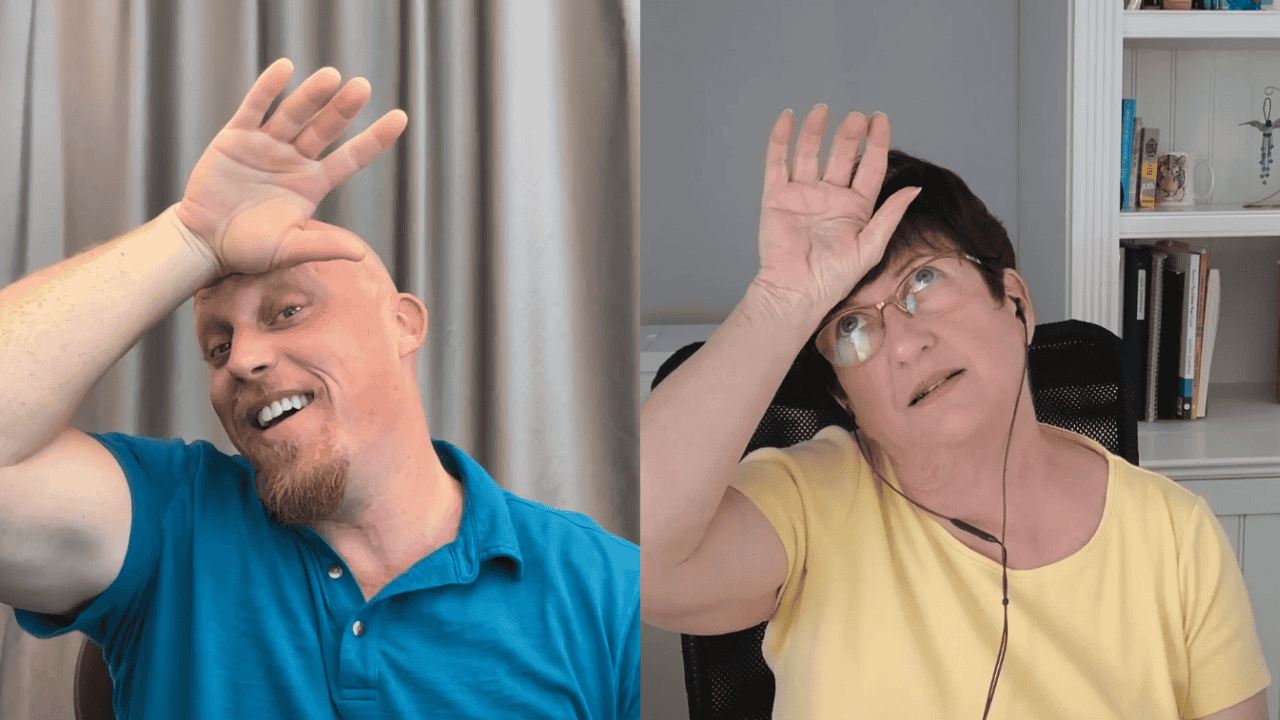Digital Organization Mistakes That Kill Productivity - With Judith Guertin
What happens when two organizing experts get real about wrangling life’s digital chaos?
In this episode, Brian sits down with digital-organization veteran Judith Guertin, and the conversation quickly gets refreshingly honest. They share their recent experiences—Brian’s panic over scattered note-taking apps and Judith’s frustration with app clutter and forgotten downloads. Expect laughter, self-confessions, and real-world examples that hit home: Brian reveals he’s guilty of never clearing his downloads folder, while Judith confesses she’s hopped between platforms chasing the “next best thing.”
They dive into actionable strategies you can start using today—like sticking with one note-taking system, voice-dictating your thoughts, naming files with consistent conventions, and relying on proven backup methods (like the 3–2–1 strategy). You’ll also discover how AI tools like Gemini, Magi.ai, and Microsoft Loop are reshaping the way we organize digital lives—balancing excitement with critical thinking.
Whether you're weary of tool fatigue, lost in folders, or curious how AI can support (not sabotage) your productivity, this episode delivers clarity—and a few laughs along the way.
Want to go deeper? Check out the show notes and reference links below!
The Video
The Audio/Podcast
References In This Episode
Judith Guertin - Judith’s professional Linkedin Profile
Beyond the Estate Plan Guide – Judith’s book to organize vital personal and digital information.
All Ways Organized – Judith’s professional organizing & digital consulting firm.
AppSumo – referenced during discussion on "bright shiny object" syndrome and tool overload.
Mem.ai – example of an AI note-taking platform and risks of using emerging tools.
Google Gemini in Drive – Brian’s preferred tool for querying notes within Google Docs.
Microsoft Loop – discussed as a live, collaborative component across Microsoft apps.
Magai.co – Judith’s centralized AI tool for managing multiple chat systems.
Communication Protocol Episode – Brian’s prior episode on team communication strategies.
Brian’s TEDx Talk – “Reimagining the Actual Value of Your Time.”
Addiction To Social Media & Free Hacks To Fix It – tips aligned with our episode’s app overload and habit-reset themes.
Calculate The Specific '$/Hr' Value Of Your Time – linked to our discussion on tool cost vs. value of time.
How Many Hours Do You Spend On Social Media? – adds context to Brian’s point about time spent.
Chapters
00:00 Introduction to Digital Organization
02:12 Understanding Your Digital Life
05:01 Strategies for Effective Digital Organization
08:10 The Role of AI in Digital Organization
10:53 Common Mistakes in Digital Organization
13:56 Overcoming Bright Shiny Object Syndrome
16:28 The Importance of Writing Things Down
19:34 Navigating Fear of Missing Out
21:30 Choosing the Right Tools for Organization
24:31 Conclusion and Final Thoughts
28:20 The Importance of Integrated Tools
28:40 Avoiding App Overload and Subscription Mistakes
30:23 Evaluating the Value of Paid Tools
32:37 Mastering Content Management
34:46 Tackling Digital Clutter
35:44 AI's Impact on Productivity
43:17 Creating an Effective Digital Organization Plan
46:45 Establishing a Naming Convention
48:32 Documenting Important Information for the Future
Today’s Guest
Judith Guertin
Professional Organizer, Digital Estate Specialist, Productivity Consultant
Judith Guertin is a certified professional organizer, author, and speaker with over 25 years of experience helping individuals, families, and organizations bring order to their digital and physical worlds. Known for her calm, clear approach, Judith specializes in decluttering overwhelmed systems—whether that’s your inbox, cloud drives, or the vital documents your family may one day need.
Her book, Beyond the Estate Plan Guide, equips readers to capture and share essential information so nothing gets lost in life transitions. As the founder of All Ways Organized, Judith guides clients in creating sustainable strategies that keep their digital lives accessible, secure, and easy to maintain.
Judith blends deep expertise in productivity tools and estate preparedness with a practical, down-to-earth mindset. She believes that organized systems aren’t just about efficiency—they’re about peace of mind and leaving a legacy of clarity.
Connect with Judith:
LinkedIn: linkedin.com/in/judithguertin
Website: allwaysorganizedmass.com
Why Subscribe To The Email List: Brian shares separate hacks, tips, and actionable learning exclusively for his email subscribers. Sign up so you don’t miss out!
About The Creator/Host: I’m Brian. At age 4, I was diagnosed with insulin dependent (type 1) diabetes and told that my life was going to be 10-20 years shorter than everyone else. As a kid I took time for granted, but now as an adult, time is the most precious thing that I have. After spending a career hands-on in the trenches as a leader at all levels, I now train Productivity Gladiators to level up their careers. Graduates wield superpowers in time management, practical leadership, communication, & productivity. If what you’ve seen here intrigues you, reach out, let’s chat!
“Time is the currency of your life, spend it wisely.”
Transcript
Brian Nelson-Palmer (00:06)
I'm Brian Nelson Palmer. this show, I share personal practical productivity skills that will make you more productive and advance your career. And in this episode, we're talking about the mistakes people make which leave their digital life unorganized. And with me on the show today is Judith Guertin, who is a certified productivity and digital organization specialist. Man, Judith, or I'm going to call you Judy. Judy's OK, too. Judy.
Judith Guertin (00:32)
That's fine, sure.
Brian Nelson-Palmer (00:33)
I'm so happy to have you here because I have been, my gosh, people's digital lives. I've been so excited to talk about this. So thanks for being on the show with me today for this. And for those folks who aren't familiar with you and your specialty, talk about how's your background relate to the mistakes people make, which leave their digital life unorganized.
Judith Guertin (00:42)
I'm excited too.
Well, I've been helping people get organized for over 25 years now. I started out in physical organizing with people in their homes. And I quickly learned that there was a lot of paper involved. And over time, the paper has all migrated to be digital. So my specialty right now is working with people, helping them get their life affairs together and help their digital life so that their family knows.
what they have and how to find it if they die or if they become ill or incapacitated. So it's really important to me to help people find the things in their digital life because right now everything is just more hidden. You can't find it because you don't know that it exists. So I think that the best way to help people now is to help them understand what that means, what it means to have a digital life, a digital estate. What do you need to clean up? How can you tell your family where to find what you have?
Brian Nelson-Palmer (01:44)
Man, know, Judy, I've been, with Productivity Gladiator, I talk a lot about people organized for work and people organized for home and organizing themselves so they can be more productive. And I feel like you just yes-anded me with the whole, gosh, what happens if you were your estate? That's a whole another level of what happens when you're gone. So there's even benefits.
Judith Guertin (02:04)
Right?
Brian Nelson-Palmer (02:08)
not just for you now, but also for your family in the future. on organization now and getting you organized to be more productive. But you're right. There's that lens of everybody will thank you if you're organized later when they have to come after you. That's really good point.
Judith Guertin (02:24)
But
even in your business, mean, if something happened to you today or tomorrow, does your staff, do your associates know how, does your family know what you have, what it encompasses, where it is, how you keep it? It's quite a question.
Brian Nelson-Palmer (02:39)
my gosh. And when you bring this up at work, please, by the way, I feel like I've had so many succession plan discussions and in workplaces. And the first thing people say is, well, if somebody dies or passes away or something, and that's like an awful lens to look at it through when you talk to your team. So please, when you're talking about this at work, please share. I want everybody to be able to take a two week vacation to Europe and not have to worry about work and by being organized.
Judith Guertin (03:07)
Yeah.
Brian Nelson-Palmer (03:07)
They can find whatever they need so that you can be gone in Europe with your family, having a blast, doing whatever you're doing, and they can come after you and find it. So we're going to talk about some of that too from that lens. I love that. Thank you.
Judith Guertin (03:19)
I think
that's wonderful because that's a huge thing, especially now with unlimited PTO, people don't really take it. They kind of hide their devices in their pocket and they're checking and they're looking and it's just sad because they never get the rest they need. So good for you for having that lens.
Brian Nelson-Palmer (03:33)
Yeah.
True.
Now, there's a lot of people that, and you listening might have heard people who are organizers or things that sound familiar with like what Judy does. Judy, what would you say makes you a little different from the other folks who talk about being in the org, like help people get organized and that kind of stuff?
Judith Guertin (03:58)
Well, I think I've just been in it so long that I've seen things evolve and change. And, you know, I'm a dedicated lifelong learner. I spend all kinds of time taking webinars and learning and reading and trying to stay up to date because I realized that, you know, it's not people's first fallback position. And when I say things to people, say, how do you know that? How'd you what? Because it takes so much effort. now with all the tools.
coming at us, takes even more time and more effort just to stay at that break even level. So I try to help people with that.
Brian Nelson-Palmer (04:32)
And spoiler alert, I'm purposely going to have a discussion with Judy about how it changed with AI, by the way, because digital organization and AI are something too. So we're going to talk about that as well. Judy, let's jump in. So first, right off the bat, let's zoom out first. So what are we talking about when we say your digital life? when you say that, is that just all the digital documents that something have is that your
profiles online, like say a little bit about that.
Judith Guertin (05:01)
So for me, your digital
life encompasses so many things. First of all, it encompasses the devices you have. So how many devices do you have? How do you get into them? What do you store on them? And how do you use them? For me, I might read a lot of things on my phone, but I don't tend to answer things on my phone. I have a visual disability where it's hard for me to hit the right letters and type the right things. So I might consume the data there.
But if I'm going to act on something and I'm going to create a document or answer a long email, I would do that on my laptop because that's my preferred digital environment. And I have a certain series of steps that I go through to do that. And for me, that's the first step. How do you get in? Where's the device? How do you get to the data that's stored? And what do you store locally? And what do you store?
in a distant location and what is your backup strategy? For me, I really like the 3-2-1 strategy where you have three copies of your data, one that's your original, one that's in a local backup somewhere and one that's offsite digitally online, somewhere that you can always get to it from wherever you are. That helps you to avoid the meltdown when...
Brian Nelson-Palmer (06:10)
in the cloud or something. Yeah.
Judith Guertin (06:17)
You know, my computer consultant told me there's only two kinds of hard drives, the ones that have died and the ones that will. So as much as you think I'm all set, you're not going to be all set because someday it's going to happen.
Brian Nelson-Palmer (06:30)
Yes, true story. Anything that's shared locally, that's good. Having a backup copy. Definitely. All right. So digital life is really it's the digital files. It's the things that are on devices, right? If you need and how do you get into those devices? That's part of it. But really, when we're talking about that, it's all everything is most things are digital these days, even if they're PDFs. PDFs are digital representations of paper, and those are also digital. So how do you
Where is that stuff and how do you access it? That's OK. So that's what we're talking about when we say digital life. do you have an overarching concept or sort of framework for success that you go by, Judy? I heard the 321 was a good thing. Anything else that comes to mind?
Judith Guertin (07:13)
I think it's just having a strategy. I've been at this long enough to know that what works for me may not work for you, may not work for my client. And clients always ask me, what should I do? Well, it isn't what should you do, it's what will you do? You know, if you are in love with Evernote and you want to do all your work and tie your calendar in and do your email and everything through Evernote, well, who am I to say that's wrong? If that appeals to you and your eyes and your mind see that data, great. But if
I say Evernote to you and you go, I'd rather poke my eye out. Well, then don't use it. Use what appeals to you, but have a strategy. You know, the worst thing that happens for me is when people start creating content and documents and they don't name it, right? And then they shut their computer down. They forget they haven't named it. And when they come back, they can't find it because it doesn't have a name. You can't search on document 27 if you don't know it's document 27.
There you have it. There's no way to find the information. So the other thing is you have to decide, are you a hunter or a gatherer? Hunters don't worry about having files and folders and all of that. They name their things in a consistent way with a naming convention, and then they search, and the search will bring up what they're looking for. Now, there are other people like me who learned to file in the paper era where you have files and folders and subfolders and...
And that works too. But again, even with that, you still have to search. So you need something that's the overarching idea. Is it by your business? Is it by month? Is it by year? If you're putting, I always put dates of some sort, either a year or a complete date in the name so that even if you're looking at last modified, you could still find the newest one by the date that's on the document.
Brian Nelson-Palmer (09:03)
You know, two things I want to add to this in this one of the strategies that I talk about in terms of keeping being productive at work too is also there's three places that you write things down. And here's how I remember them. You talked about having a system. Here's mine, which is your calendar is where you put places you need to be. Your to do list is where you write things you need to do and everything else you need to remember goes in your notes. So calendar is to be.
To do list is for things to do and the notes is for things to remember. And one of the things that you just said that has AI has changed my life. Talking about that as you talked about hunters and gatherers. One of the absolutely incredible things about AI is that it can search inside all of those notes. So all those digital notes you were just talking about, I have folders with Google docs and project folders and stuff like that. And here's an example of how AI totally changed my life.
Judith Guertin (09:52)
Mm-hmm.
Brian Nelson-Palmer (10:01)
Before here's a before and after story for you. I am a big brother with the Big Brother Big Sister organization and so my little bro loves to play arcade games and I discovered that our YMCA has a little digital area where we can go play video games together. So I wanted to take him so I found out that it has really weird hours. It's like 5 to 7 PM on this day and like 2 to 4 PM on this. It's like weird hours, right?
Judith Guertin (10:24)
Yeah.
Brian Nelson-Palmer (10:26)
And so I had a note in my Google Docs for all of my notes about my my little bro and like activities and stuff. And so I wrote down the YMCA hours. And then a month and a half later, we were looking for things to do. And I'm like, hey, let's go play video games. I can take you to the YMCA. And then the question becomes, gosh, what were those hours and when can we go now before before I would have had to go through and I have it.
organized in destruction in the folder. So I could have gone into the folder, eventually found the Google Doc that had the notes for him. And it would have taken me, I don't know, 30, 45 seconds, maybe a minute. I probably could have searched by keyword in Google Docs. If you're familiar with this stuff, you guys know you search for keywords and then it would have found it or it would have given you a list of things that it could be. And you open all of them to try to find it. That's the old version. Here's the amazing new thing. If you haven't done this yet in
Judith Guertin (10:56)
Mm-hmm.
Brian Nelson-Palmer (11:23)
If you're a Google user, if you're a Gmail user, if you open up Google Drive in the top right corner, they have the little Gemini symbol. It looks like a diamond almost. If you open up Google Drive and I here's what I did. I opened up Google Drive, I hit the diamond and I said, what were the hours of the YMCA arcade? And I hit enter and in five seconds it gave me just.
the excerpt of that one little Google Doc. And it told me what those hours were. And it was like, yes, this is winning because that's what I can do for helping you search. So I love that you said hunter and gatherer because for me, man, I allows you if you if you have a digital version of something and you can put it into I, it can do search way faster than even we could do. Oh, man.
Judith Guertin (12:02)
That's right.
Right.
Well, that works for you. So, but think about the person who might look that's not you, like we're talking about at work. So, if someone's looking at work and they don't know what to look for with Gemini, then you're still kind of walking through the woods with a candle looking where something might be. But I hear your point. And I think for us individually, we can remember like what the context was or who the person was or something about the name or the address or
Brian Nelson-Palmer (12:18)
Yes.
Judith Guertin (12:45)
something that AI is really good at finding. But you want to also remember that at some point someone, not you, not me, will be looking at that same data going, where's the candle? I don't know where it is.
Brian Nelson-Palmer (12:56)
Yes.
True.
my gosh, Judy. I loved it. You said that because it's you when you think about now in the work environment, right? You have first of all, if you don't have shared documents at work, please, please set up a SharePoint shared drive or something so that everybody has access to all the documents. Because if you win the lottery and you don't come back to work or you are, you know, you're going to take a two week vacation and somebody's got to go find that proposal or that thing, it should be in a shared place.
Judith Guertin (13:06)
Mm-hmm.
Brian Nelson-Palmer (13:27)
where access is not an issue. And if it's on your hard drive, that becomes a huge problem because you're not available. sharing, putting it in a shared place is good. And then with the search, that also helps a lot too, because they can search by keyword or they can even search. I mean, if you're a Microsoft person, Co-Pilot can assist with some of the search stuff too. So like there's, there's a lot of things that can help them find the information. I think that's a really good point, especially when you think about somebody else needing to come after you.
Judith Guertin (13:34)
Great.
Yeah, yeah, I think you have to remember that, you know, SharePoint and shared drives and shared documents and shared access is all great. Have to decide what access you give people, because what I hear all of the time is, well, I'm afraid somebody's going to go in and change my document. I own this. And so then they then they keep their own copy and they work on that. So shared isn't really shared. so it's
Brian Nelson-Palmer (13:56)
That's part two.
gosh.
Judith Guertin (14:24)
It's communication, it's trust, it's people being able to meet as a group and say, well, digitally, this is a chat, this is a team's message, this is an email, this is a phone call, this is a document, this is something we share, this is something we only see as a viewer, this is something we send encrypted, what is it? Define those things and all agree on them and then you have to develop the trust to use them.
Brian Nelson-Palmer (14:26)
Yes.
true story. And you know, if you there was a few episodes ago, I can put the link in the notes here for this episode. But we talked about a team communication protocol. If you don't have that at work, that's going to help you so much because it's where do you do which types of communication and when and how long to respond. And it kind of sets a framework for some of that. So just like you said, what it gives an outline and.
put most most teams approach is just to take they just think, well, everybody's different. And so we're not going to, you know, try to organize it at all. And that's the ostrich approach. And that that where you put your head in the sand and you avoid it and like, no, that that that's not going to help. So definitely have I listen to that episode if you haven't. There's even a I've even got a template that I shared in there. So, I mean, it's designed to be helpful, but please look into that. That's true in terms of
Judith Guertin (15:22)
Yeah
Brian Nelson-Palmer (15:46)
getting organized. know, Judy, want to let's start walking through some of stakes because we talked about mistakes people make. So for each one, I'd love to just kind of go back and forth and I'd love to hear your thoughts on this. So let's share what is the mistake. What's an example for some context and then what is the better approach?
Judith Guertin (16:03)
Okay, so the first one that came to mind the minute we talked was bright shiny object syndrome. The bright shiny object syndrome. So for a while I was quite enamored with AppSumo and all of the new apps and all of the new technology and because I'm a very curious person I want to learn all these things but I learned I'm not the only one and I am not the biggest adopter of those tools. So, but what I'm saying is that
Brian Nelson-Palmer (16:09)
Ooh, say more. What's that?
Judith Guertin (16:28)
Again, we say everybody's different, people like to use different tools. But if I like Evernote today and I switch to OneNote tomorrow and then I switch to Obsidian next week and then I switch to Notion, for example, the week after, I have left important information in each one of those tools. So pick whatever tool you want, but go at it with a strategy. Say this is a tool that you're going to try because why? What does it solve? People ask me all the time, well,
I need a tool that does this. Well, great, that's fine. Look at the list of tools that you have. You realize you already have three things that do that. I didn't know that. I mean, I think we're being led into the forest and it's like, okay, go figure out how these things work. You know, there's no real training. People get a new job and they've got all these tools. Maybe they've used some of them, maybe they haven't. And everybody's on their own self-guided learning path to how to use these tools.
So, but they are familiar with the one they used in their last job, like, I love Airtable, so I'm gonna use Airtable. Well, no, I'm gonna use Google Sheets. Well, no, I'm gonna use Excel. Well, what have you left in those tools that you now need and you're, where, where is it, where, I can't find it, what did I do with that information? And it's part of that same thing. You don't have any particular need for it.
but somebody told you it was great. So now I need it too. No, maybe not. ⁓
Brian Nelson-Palmer (17:54)
So the better the better
approach is to only have one or what's so that's a great example of having it split everywhere you got all these different things so what would you say is the better approach that.
Judith Guertin (18:06)
Well, I think you pick the one that checks most of the boxes because there are no perfect tools. And if the last few months or a year with the AI just blossoming everywhere have taught us is that, you know what, it might be in there now. It wasn't in there last week and it might be in there next week because it isn't in there now, but everybody's working on AI. Everybody's working on adding tools and functionalities and searching and ways that we can do things that we didn't know a year ago. So I say pick the one.
the one that suits you best and use that. And if there's something really missing, then go for one tool that will fill in that gap, but don't go for five tools that will fill in that gap. And if you feel like you need to change technology tools, do it in a thoughtful way after a period of time. Maybe you're gonna try this toolkit for six months. And if it works, everything's good. You're gonna keep the same toolbox. If it doesn't, you're gonna say, well, I need to replace this, but first migrate out the information that you have so that you have it.
put it in the new tool.
Brian Nelson-Palmer (19:03)
You know, I have my own personal story about this right now that I can tell you. just in the book club, by the way, Productivity Gladiator has a book club where we're reading like professional development type books. And I love to have nerdy intellectual conversations about them. And one of the books we just did was Building a Second Brain. And so I was really focused. If you haven't read this book, I'll put the link in the notes for you because it really kind of helped change my life in terms of you need to write things down.
Judith Guertin (19:24)
yeah.
Brian Nelson-Palmer (19:34)
And so was talking about the YMCA notes for that arcade, the arcade hours and stuff. The old me would have been like, well, I could call them back eventually, but it's so much easier just to write it down. And once you have it written down, you can get back to it.
And so I started looking for a platform and you talked about Evernote. we got Apple notes, we got Google docs, we got Google like a task. They got Google keep is another one. And I started going around all of these.
platforms. And just like you said, I started making notes because I wanted to try them out. And you know, the one thing that got me was just like you said, the shiny bright object thing. There was something I found called mem.ai, M-E-M dot A-I. And what it is is it's A-I enabled note taking.
And the thing for me that I realized is that mem.ai is still very new. And so I'm anticipating that at some point they're going to get bought. And when they get bought, then it might get migrated. And then my whole external brain would have migrated to another platform. And then that would have been a problem. And so when I discovered that Gemini works inside Google Docs, I was really
going back and forth on how AI can be used to query your external brain and come to find out I'm a Google user. So I ended up staying where I am. But that's one of the things is really getting all your thoughts in one place, not spreading them out all over the place. Because if you have them everywhere, you're not going to be able to find
Judith Guertin (20:58)
Yeah. Yeah.
Brian Nelson-Palmer (21:02)
I don't know. So that
Judith Guertin (21:02)
Yeah.
Brian Nelson-Palmer (21:02)
was my, my latest adventure. Judy was, was, was discovering that. And I'm really, my gosh, I'm taking more notes than ever now that I can use Gemini on my Google docs. my gosh.
Judith Guertin (21:14)
you know, you talked about Google Keep. Well, you know that you can voice dictate into Google Keep on your phone and then you can have it translated into text and then you can save it as a Google Talk.
Brian Nelson-Palmer (21:26)
Exactly,
yes. And man, however it gets in there, the bottom line, you got it out of your brain and into your system, like write it down. And you know, I could say we're talking about mistakes. And I know you've got some more. One of the ones I wanted to share was one of the mistakes that I see a lot is not writing it down. And the example I can share is there is something called the forgetting curve. If you're not familiar with this, you can go on Wikipedia and look it up. But basically, the gist is
Judith Guertin (21:30)
That's right. That's
Brian Nelson-Palmer (21:55)
you forget roughly 50 % of things each day that goes by. So let's say you have 10 customer issues that come up in one day. If you don't write down the issues and what you need to do for those, you will have forgotten roughly half of them, five of them by the next day. And then you will have forgotten another quarter by the next day. a huge asset is writing it down. And so
An example for context, one of the things that I had a worker come to the house and he. Said all these wonderful things, I was getting quotes for the front door. I was going to. I wanted to get my front door replaced and they're telling me, well, I'll send you a quote and I'll send you this and I'm watching him and he's not writing any of this down and in my head is the forgetting curve going. What do think the odds are? Do you think that guy actually followed up with?
Judith Guertin (22:41)
You
Brian Nelson-Palmer (22:48)
any of what he said he was going to do? No, not even one. I was so frustrated. Like why didn't you write it down? So the next guy that came, I asked him, are you going to write this down like? And I'm sure he thought I was a jerk for saying that, but like come on, you gotta write it down. So in your professional life and in your personal life, if especially if it's something that you're going to do or something you need to remember, please write it down in your system, whatever that is.
Judith Guertin (23:15)
I tell people
all the time, if you don't see me write it down, it's just a lie. It's not going to happen.
Brian Nelson-Palmer (23:20)
Yes, no, preach. Alright, so what else? What's what's another mistake they come?
Judith Guertin (23:25)
All right,
fear of missing out. Everybody's using it. Everybody's doing it. Everybody's adopting this new darling, and especially in the apps like Notion and Evernote. there's always something new. And everybody's on that adoption train. It's another side street off of bright shiny object syndrome, because you want to be like everybody else. And I think that's why for me,
Brian Nelson-Palmer (23:44)
Yeah.
Judith Guertin (23:49)
Seeing all these new apps all the time made me like, well, maybe I should have this, and maybe I should have that. And I think the AI tools are doing the same thing to us, that we're just, we're so enamored and it's just so, so, auto-magical.
Brian Nelson-Palmer (24:05)
Yes,
true story. my gosh. You know, along those lines, I can say another mistake is you need pick one. I recommend one. So like I told you, my example was you've got calendars where you need to be to do list is what you need to do. And your notes is what you need to remember. You need one set of those for work and one set of those for home personal. And that should be your spot.
and try not to spread those out. Like everything for that topic has to be in that one spot. Otherwise you're spread out all over the place. And just like you said, fear of, my gosh, you don't, then it's buried and you can't search across multiple platforms. Search is really powerful in one platform. But if your notes are in a bunch of different places, you can't search them all. And then your external brain is like everywhere all over the.
Judith Guertin (24:41)
You have no way to look.
Well, and then
you stop writing things down because, well, you won't be able to find them anyway. So I think you're absolutely right. So finding something that's dependable cross-platform, if you're a cross-platform person, if you're all in Apple, then use Apple. If you're all in Google, use Google because these toys are meant to play well together. You know, trying to cobble everything together, it's a great idea and you may have all of the best of intentions on taking care of it that way, but what's going to happen?
Brian Nelson-Palmer (25:02)
Yes.
Right? ⁓ yeah.
Judith Guertin (25:27)
It won't happen. You'll forget one step and then something won't show up on your calendar and...
Brian Nelson-Palmer (25:28)
Yeah.
Yep. True
story. And for me personally, like professionally, I operate in Microsoft. So I use the Microsoft calendar. I use the Outlook calendar. Their Microsoft tasks was awful. It was just a terrible program and Microsoft bought my favorite to do list. Wunderlist. Yeah. Wunderlist was my favorite. And now Microsoft's
Judith Guertin (25:53)
Wunderlist. Yeah. Yep. I loved it too.
Brian Nelson-Palmer (25:59)
Microsoft's to
do is the old wonder list, which I loved. So I've got calendar to do, and then I've got a one note is my notes for anything work professionally. And in my personal life, I've got Google.
And so whether it's Apple for you or whatever it is, you should have one platform for one and one platform for the other and maximum two
Judith Guertin (26:18)
right, right. Because it gets confusing. It gets really confusing. And I will confess that I have adopted multiple platforms because my clients use multiple platforms. So in order to help them, you start learning about, well, I could do this and I could do that. Well, that's all good. But like you were just talking about using the Microsoft tools. Now, a few weeks ago, I learned about Microsoft Loop. Do you know about Microsoft Loop? Microsoft Loop is a component
Brian Nelson-Palmer (26:44)
I don't know.
Judith Guertin (26:46)
in Microsoft that you can put into different tools. You can put it into Teams, you can put it into a Word document, you can put it into a calendar appointment. And it's live everywhere it lives. So if you're a Teams person and you're looking at the loop component in Teams, the person who's looking at it on their calendar will see the same thing. And when you update it, it's in real time. And it's really kind of has a notion type flavor to it. I don't know a whole lot about it yet, but I am...
Brian Nelson-Palmer (27:06)
Interesting. My gosh.
Yeah.
Judith Guertin (27:14)
looking at it as a real possibility of when you're sharing things with other people and this person likes to work in Teams, this person likes to work in Docs, this person likes to work in Loop, this person. It's live everywhere that you put that component. That to me is like, this is where we're heading.
Brian Nelson-Palmer (27:28)
Yeah.
true. And you know, right now, if you're listening and you're like, don't know all these, these names that Judy's thrown around for these different platforms, don't, don't worry and don't stress because there's always going to be more. There's always going to be developments. Just focus on the platform that you have. If you don't have one, pick one, whether it's Apple or Google or Microsoft, but then if you have it, just learn the platform that you have because trying to get like,
I brought up Microsoft to do. I don't love Microsoft to do isn't my favorite, but I'm not going to go get another one outside of the Microsoft ecosystem to try to tack that on when Microsoft the to do is going to be is built into Microsoft. So I would definitely recommend sticking with that. Like if you're at work and you're a Microsoft organization or you're just a Google organization, use those tools and use them to the best that you can because there's they all have these capabilities. It's just.
Judith Guertin (28:20)
Yes.
Right. And they're meant to work together.
They're meant to work together. And that to me is the secret sauce. you're in Google and you can make things work across the Google platform using that set of tools, you're a lot better off than trying to go
Brian Nelson-Palmer (28:27)
Yeah. ⁓
Awesome. So what other mistakes?
Judith Guertin (28:40)
Abandoning apps in your system. So again, it's that the data is lost and maybe you're paying for a subscription to something and not knowing what you've subscribed to and where all your money's going. I see the adoption of all the AI tools and the cost for that and the cost for the tools and you can add the AI right in the tools. And that is something I don't think people are really going to get.
their brains wrapped around until everything renews. And then they're going to go, that wasn't so good. So, you you have a budget. So what are you going to spend your budget on? Your time, your energy, your intellectual energy to figure the things out. Where are you going to spend that? You know, is it three tools? Is it five tools? But, you know, I have picked up clients' phones and said, well, let's see what's going on here. And
Brian Nelson-Palmer (29:11)
Right? Yeah.
Judith Guertin (29:32)
screen after screen after screen of apps. And everyone wants us to have their app and they kind of, you know, tell you you need to have it to do certain things. So now you have this app bloat all over your phone and you don't know where to find them, what to do with them. Just even organizing those on someone's devices to help the things that they use all the time be front and center so that you're not tempted by the social media apps, tempted by the
you know, the things that you shouldn't be putting most of your attention on during the day, unless you're a social media person and that's your job, it's too easy to get stuck in the scroll.
Brian Nelson-Palmer (30:08)
Yep, true story. And you know, Judy, I want to toss an answer for you out there on when it's worth paying for. Because that's the big debate, right? it might not work in every scenario, but here's the here's the simple way that I think about it, which is.
How much time is it going to save you? And if you don't know the value of your time, if you go to productivity gladiator.com, I have a calculator scroll down. There's a calculate the value of your time. You can plug in your number. and it will give you a guesstimate of what your personal time is worth and what your work time is worth.
Judith Guertin (30:29)
Yep.
Brian Nelson-Palmer (30:39)
If it's worth it, if it's going to give you time back on something you do regularly Now you know how much your time is worth. If the amount that it costs is less than what your time is worth, then maybe it's worth it. But if it's not something you do regularly or you only do it once or
It's a lot of money and it's not really going to save you a lot of time, even though it's very cool and very different and you like it. It might not be worth it. that's how I decided whether I should pay for YouTube premium or not. What's the question like? I could pay and not see ads. Well, how many ads am I really seeing? How much time is it going to save me if I do it? And when I really looked at it, it wasn't worth it based on what my time was worth. So that's just one example.
Judith Guertin (31:05)
Yeah.
Yeah.
Yeah. No, there's there's all kinds of examples that go down that same road. And, you know, is it is it education? Is it entertainment or is it productivity?
Right? If you're using it for entertainment, well, then what's your entertainment budget? If you are using it as part of your work toolbox, well, what's your budget for that? I mean, none of us have, well, at least, not in my world, have an unlimited budget to buy all of these things. So I try to really look for economies where I can. And if I can use the free tool, I'll use the free tool. And I think, you know, right now it's with people, people want the perfect AI tool.
Brian Nelson-Palmer (31:34)
to expect.
Judith Guertin (32:02)
There's so many out there and it's growing every day. And this is going to be even a harder, bright, shiny object discussion because, well, what are you using it for? You I haven't made one graphic. I haven't made one image because I didn't want three legs and 18 fingers. You know, it's just not my thing. But I do want other things. I want to get outlines for ideas. I want to ask it, what am I missing?
Brian Nelson-Palmer (32:08)
Yeah.
Right.
Judith Guertin (32:28)
What I missing? What should I think about that I haven't included here? And some of the models really do a fantastic job of helping you sort all of that out.
Brian Nelson-Palmer (32:28)
The end.
Absolutely. Well, if we go into AI, well, we are in a minute. Let's get through the rest of the mistakes. Do you have any other mistakes that you wrote down that are worth mentioning?
Judith Guertin (32:47)
It's the content management. So do you need version one, version two, version three, if version history is already available in the document or in the Word document or the Google Doc, or can you track the changes? Can you name older versions if you need to bring something back? And again, that's that learning the tool at a deeper level so that you can be organized. Because when you look at a list of documents and they're all the same name, V1, V2, V3,
Now you might need to do that if you're an author and you're writing manuscripts, you need version one and version two and 1.5 and all of those. And you want to keep those. But that's a separate thing. For most things, we just want the most up-to-date information. And the worst thing that you can do is take an older version and start over when you've already made all these corrections and you've already made all these advancements with it.
Brian Nelson-Palmer (33:21)
Sure.
Judith Guertin (33:37)
So knowing how to use that part of the tool to get your versions straight and trust that the tool has the versions in it. for, know, that requires them to be stored online to do that most often, but it's well worth it, right?
Brian Nelson-Palmer (33:51)
Sure.
Yes, let's you know, I had a I had a boss that was like you mentioned that always wanted to save all the different versions of things. And when I showed her in SharePoint that Microsoft Word in SharePoint remembers every version of the document that you don't need the versions. Like you said, it's learning. Sometimes that's like I knew that and she didn't. So I helped her.
Judith Guertin (34:11)
Yep.
Right.
Brian Nelson-Palmer (34:20)
Learn that piece and your team when you discuss this with your team about how you're sharing things and your strategy that's part of that team communication protocol we were talking about like having those discussions with your team on how do we be organized is super important
That's my my motivation here is I want you to be productive so that you can take two week vacations to Europe. Anyway. Yeah, right. Where are we going? When we going, Judy, let's it. What now? Any other mistakes?
Judith Guertin (34:42)
When do we go?
That's right, that's right, that's right.
Digital clutter, like not going through and cleaning out your downloads folder, not cleaning off your desktop. I know a lot of people who, when they're in the throes of things, will store a lot of things on their desktop, but then they never go back and clean it up.
Brian Nelson-Palmer (35:02)
Yes, going back and organizing it at some point.
Judith Guertin (35:05)
But the downloads
is crazy. You don't need all of those things.
Brian Nelson-Palmer (35:11)
Yeah, I'm guilty of that. I just leave everything in the downloads folder and if I ever needed I can go back and find. I know it's so true. ⁓ my gosh, like you just wanted me like my gosh, I'm really organized in a lot of ways and not my downloads folder. ⁓ But I don't know if I need to. I don't know. Alright, what else? Any other mistakes?
Judith Guertin (35:15)
And that's where people search first. That's a dirty little secret. It's a dirty little secret, I tell you.
Yeah, yeah.
Yeah.
I don't know. You tell me some of yours.
Brian Nelson-Palmer (35:37)
Well, actually, what I wanted to ask then is let's talk about how AI has changed your approach to this topic. What's different now that there's AI?
Judith Guertin (35:45)
All kinds of things are opening up that seem like they were impossible just a short while ago. So being able to outline things, being able to put into Notebook LM all of these different sources that are your material and ask it questions and get a summary and create a mind map and just see it in all sorts of different ways. To me, this is the most important thing I've seen. Create a summary, create a...
Talking points for a talk that you're going to do. Create those slides. Get the ideas for what you want to represent based on what your materials are.
Brian Nelson-Palmer (36:22)
Absolutely. And you know, one of the things that happens a lot in the professional environment is I feel like I will take notes. I'll be taking notes on meetings and then they will also provide slides or they'll provide some sort of handout from the meeting that I was at. And so being able to take your notes and
whatever the rest of it is, you can put all of that into AI and get different formats out. Like you said, you could ask it for a summary. You could ask it for action items. the power of that is so wonderful for productivity and following up and making sure that all the talking becomes action, becomes tasks, becomes things that get done.
Judith Guertin (37:03)
just like we're having this conversation today, having a conversation with an AI tool and really having a conversation and not just asking it to solve this issue for you really produces some very powerful results that can help you to overcome challenges, to see where you're missing things, to give you the confidence that you've done the job that you set out to do.
Brian Nelson-Palmer (37:17)
Yes.
Yeah. my gosh, So I nerd out on AI really hard. I use it all day, every day. I mean, I'm in the productivity space. And let me just share one of the latest things that was a game changer for my AI usage is one little sentence that you put at the end of your prompt. You know, before there's the idea of a structured prompt where you have.
Judith Guertin (37:29)
Haha!
Brian Nelson-Palmer (37:46)
It like Tracy is one of the examples. It's like task and role and audience. And what are you creating in the intent? T. A. C. I. that gives you better results from me because I don't know about you, but I've asked a eye for things and it has really whiffed it like totally missed the ball on what I was asking for. And this one little sentence is a game changer at the end of your prompt.
put ask me questions one by one until you have everything you need. Just just try that at the end of your prompt. my gosh, because I will ask all the questions and then the quality of the thing it delivers is so much better. It's phenomenal. So if you try nothing else from listening to this and you're an AI person, try that one.
Judith Guertin (38:31)
Yeah, well actually I did, I have adopted in my business Magi.ai and that is a tool that aggregates a lot of other tools. you can, so Magi is an aggregator of all of these different tools. So you have all the different chat GPT versions and you have the Claude versions and
Brian Nelson-Palmer (38:38)
Uh-huh.
okay. So tell people who aren't familiar with Magi. What is Magi?
Judith Guertin (38:57)
there's like 30 different AIs that you have access to inside this tool. And what you do is you go in and you build out your persona. So you build out instructions in the AI and the AI does just what you just said, it asks you questions until it has all of the information that it needs to build. Like this is Judy Guertin who does this. And it will keep asking you, what about this? And what's your tone? So that every time you ask it something,
It is as close to you as you make it. So that when you get responses from it, it knows that, you I'm an author, that I'm a productivity consultant, that I do this, that I do that. And what my methodology is, and it will bring it into every conversation if I want it to. Because those system level instructions follow through. So say I start and I want to ask something to chat GPT. Well, I can ask it inside of Magi. And then I'm like, not quite the voice I want.
Brian Nelson-Palmer (39:38)
night.
Judith Guertin (39:50)
quite, you know, think Claude might be better at that. So I pick one of the Claude tools inside of it and I ask it to follow along with what we've just created and tell me what it thinks. And I get my different answer. And you can keep doing this back and forth and you can create different personas that will be your marketing department and your writer, your blog writer. So for me, this is like
Brian Nelson-Palmer (40:12)
I mean, yeah, yeah, yeah. Okay. Yeah. ⁓
Judith Guertin (40:18)
I don't have to remember, again, remembering to remember where did I put this? Was it in ChatGPT? Was it in Notebook LM? Was it in Gemini? Was it in Claude? Which version of Claude? Where am I going to look for it? So here they're all in one place. And I can interact with them with all of these different tools. It's kind of auto-magical.
Brian Nelson-Palmer (40:23)
Mm-hmm
Yeah.
That's the word. And you know, you're really right.
Judith Guertin (40:42)
That's my word. I'm sticking
to it. I think that's where I learned it was from them.
Brian Nelson-Palmer (40:45)
And we talked about one platform and, know, Magi sounds like you can use the different platforms, picking one AI, if you're going to join or pay for one, it's good idea to have one, but try to put a lot of things in there because the AI will learn about you. And that's good point too, is that if you don't know which AI you put it into, you can't ever reference back to go build on that conversation later. So that's a really good point.
Judith Guertin (41:10)
Right, right.
Well, and it may change as we're learning that, know, Gemini is now available to most people, right? And Copilot is available to people with a Microsoft description. so we'll be less tempted to go outside if we can get the answers we want right in the tools where we are natives.
Brian Nelson-Palmer (41:18)
Yeah.
I think we're probably there now. How else in the digital organization space? Is there any other way that AI has changed your approach to the topic? To that?
Judith Guertin (41:39)
Well, it's certainly something you think of in every tool because they put it right in your face. Would you like me to summarize this? Would you like a briefing document? And I guess you want to make sure that you're maintaining your critical thinking. People are quick to ask questions of the AI tools, but part of it is your critical thinking about the topic.
Brian Nelson-Palmer (41:47)
Yeah, that's true.
Judith Guertin (42:01)
Where are you going with it? Why are you asking about this? What's your intent? Yes, it can be a great help to you, but it isn't at least not at this point. And I don't know that it will be, but who knows? You want to have your voice coming through and you want to achieve the objective, not just create content, because I don't know about you, but I can go online and I can go, oh yeah, that's AI content. Especially if it has a graphic that's AI created, I tend to...
I'm looking for more authentic content. So for the things that will help you with, like go through my email and find all of my receipts. Great.
Brian Nelson-Palmer (42:32)
Yeah, true story.
Yeah, true story. And boy, and Gemini will do that in Gmail now, which is freaking awesome. It's phenomenal.
Judith Guertin (42:47)
Right, right, and people were going
out and getting all kinds of add-ons and plugins and stuff that I didn't feel really great about because I wasn't sure where the data was going. And I guess that's the other question is make sure that if you're sharing data that's proprietary, you're doing it in a tool that's keeping it on your side and not sharing it to the language model.
Brian Nelson-Palmer (42:53)
Yeah.
True story, So if someone listening right now recognizes themselves in these mistakes, Judy, What's the first thing that they should tackle,
Judith Guertin (43:17)
I think you need to create an overall plan. You need to look at, what devices do I use? What do I use them for? What tools do I have? What tools do I use? Like I tell people, go through and pick the best of the best. Like if I looked at all the note-taking tools and I've got five and which one, I always go to Evernote, well, then there's your answer. So then make a commitment to yourself that when things come up that require that tool, you don't go to one of the others. You use that and you see,
what you need to learn. there a help section? And that's another great thing, because you ask the AI inside of tools, and they'll give you, like, here's the section that tells you how to do this. And sometimes there's videos that they refer you to. And I'm a very visual learner, so I like that part. If they give me something that I can see that's a graphic or that's a video, super helpful to help me to get over whatever the knowledge hump is.
So do that and try it for a period of time. Don't be too quick to give up on your system. If you've really thought about, well, I need these five tools. I need a CRM, I need docs, I need some kind of spreadsheet, I need a calendaring app, I need booking tool. What do you need? What do you need? Do you need databases? What do you need? Make a list of those.
Brian Nelson-Palmer (44:37)
So pick one and start.
And one of the things that I learned though, is that it's the 80-20 rule, where that 80 % of what you're working on in the day-to-day basis is in your current, the most recent stuff.
So start using one now, commit to one now and start using it. And over time you'll get better and better and eventually move in. like, so for example, I used to split my notes between Apple notes.
Judith Guertin (44:53)
right.
Brian Nelson-Palmer (45:05)
and Google Drive, Google Docs. used to write things down in both places and things got out of hand because I didn't know where things were. So I just decided, you know what? I'm going to use Google Docs. I'm going to write all my notes in Google Docs. And most of my day, most of the things I needed ended up in Google Docs. And if they weren't there, I knew that they might be, there might be a note in Apple Notes.
And so I could go check that one if it's not in this one. So that's my little example to just start. Please, please just start with the one platform. Pick the one, start with it. Use that one and really commit to that one. Like Judy was saying, I love that. I love that sentiment. You just gotta start.
Judith Guertin (45:36)
Right. Right.
Yeah, you know, and
like I said, things are growing and changing. So you think, well, I have to move everything over. Well, actually you probably don't want to because think about you now and think about you 10 years ago. What you know now and what's changed in those 10 years, I mean, maybe the basic tenets behind what you do are the same, but they've grown because we're in this information explosion. People don't do things the same way anymore.
Why would you wanna go back and say, I'm gonna go back and be a dinosaur and do it like I did 10 years ago? No, you've taken what you've learned from that information and you've brought it forward. So like you say, the things that you have now are the things that are valuable because your experience is baked in there and the today's tools are baked in there.
Brian Nelson-Palmer (46:34)
Yeah, I love that a lot. So then last thing here, what's one quick win? Something somebody could do or start right now that would immediately improve their digital organization. What comes to mind, Judy?
Judith Guertin (46:45)
a naming convention.
Brian Nelson-Palmer (46:46)
Ooh, OK, say more.
Judith Guertin (46:47)
Consistent
and descriptive naming convention for whatever it is, whether it's an email or whether it's a note or whether it's a document, how are you gonna name your documents? It should be sufficient to see the title to know what it's about. If it's not, it's document 27.
Brian Nelson-Palmer (47:05)
Right, so what would you and what's your do you have a go to sort of default?
Judith Guertin (47:09)
So for
me, it's the year because that tells me that it's the most up to date, right? If it's 24, I haven't looked at it since 24. So 25, if it's something I'm using this year, I'm updating it, saving it with 2025. And then the name of the document, which tells me, it's a note, it's a blog, it's a what is it? What kind of content is it? And then the name. And the same thing with emails, telling people, hi.
for your information about our meeting yesterday, those don't do you any good in digital organization. But if it says, know, report requested and the name of it by EOB, I don't even have to open that. I know what you're asking me. I've just saved myself the hassle of opening it and responding to it. All they want is the report by end of business today. Okay, I don't have to do anything but archive that. Just move along, do the next one.
Brian Nelson-Palmer (48:05)
Yep, got it. Naming convention. Files, Word documents, how do you name it? And think about that structure. And I like that, Judy, the date, the type, and the topic. What is it? That's powerful. Judy, here's what I love. I love that you've taken this obsession with
digital organizing and you turned it into a life and a career and a and I love that you're sharing it with us There's a there's a book about this talk about that.
Judith Guertin (48:33)
So, well, for the people when we were back in the dinosaur paper ages, I wrote a book, Beyond the Estate Plan Guide, What Your Family Needs to Know When You're Not Here to Tell Them. And recently I felt like, you know, I've learned a lot in the digital realm about how to make saving that information and creating things that are useful to your family more meaningful, but using the tools you already have. know, labeling your contacts, creating groups.
getting a copy of your reports and putting those together so that not you, your family, your personal representatives, your boss knows where to find the information. it's digital because as we mentioned, know, we're not, even though we love paper, people still love paper. I love reading on paper. I still do. But we've changed. know, when my parents died, everything eventually showed up in the mailbox.
That's not true anymore. And this is how we're going to protect ourselves by being thoughtful. the younger you start, the easier it is, right? Somebody my age, I won't tie hold in, but there's a lot to do. But when you're young and you're just starting out and you're creating all these things and you're in your corporate life and you've got an IRA and a 401k, you need to start thinking about, oh, I should document that.
Brian Nelson-Palmer (49:38)
Yeah.
Judith Guertin (49:53)
because that's important for me, for my family. What are the things that are important to document at work? But what are the things about my work that I need to document?
Brian Nelson-Palmer (50:01)
Yep, absolutely. And if folks want to keep in touch with you, where's where can they find you?
Judith Guertin (50:06)
AlwaysOrganized.com.
Brian Nelson-Palmer (50:08)
Got it.
Judith Guertin (50:08)
I have a group for Beyond the Estate Plan, Beyond the Estate Plan on Facebook, and always organized on Facebook. It was probably the best ways to reach me. And LinkedIn, Judith Guertin actually on LinkedIn.
Brian Nelson-Palmer (50:19)
I'll have those links to those things in your notes below so you can check it out. So, and for you tuning in, think about someone in your life who struggles with the topic of their digital organization. Maybe it's a colleague or a friend or a family member who you've noticed or had discussions with about how their information is everywhere, all the different platforms. Would you share this episode specifically with them? Because I know that Judith and I would love to know that our conversation today
helped someone reached out and touch someone who needs to hear this. frankly, we'd love to be your excuse to reconnect with that person. and also if you want more productivity insights beyond the podcast, my email subscribers get access to everything that I create. So come join the email list if you haven't already, but I love sharing productivity gladiator with you because together these productivity skills are going to change your life. That's a wrap.