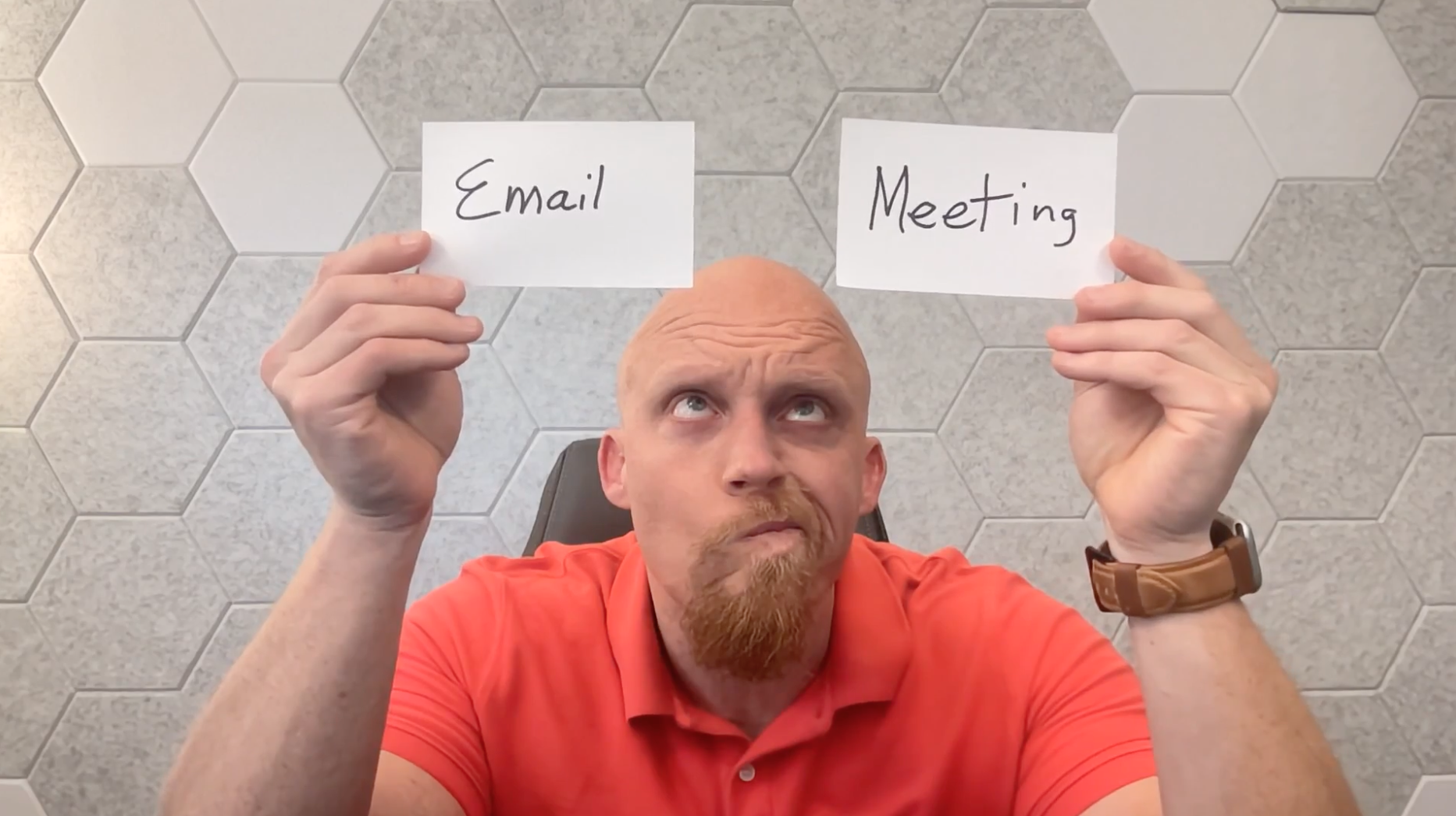Could This Meeting Have Been An Email? - 28 Hacks, Tips, & Tricks
Ever been in a meeting and thought “UGH, this meeting could have been an email?”
This episode is a massive knowledge share, where Brian reveals some of the tips, tricks, and hacks he teaches in his training on this topic. It’s time to pull back the curtain on meeting efficiency, effectiveness, and skill.
The Audio/Podcast
Links to References In This Episode
My Facebook Reel that went viral and inspired the idea for this episode.
The research I mentioned showing when people are most likely to say yes.
Episode Digest
New Type Of Episode starting 2024
This is a massive knowledge share. I’m going to be doing more of these as well.
The idea for episodes like this came from a Facebook Reel I shared that went viral last year. It was a simple knowledge hack, but based on the engagement it was something people were interested in.
Through Productivity Gladiator I teach personal practical productivity skills. I have a lot of knowledge and hacks to share. The episodes with guests with guests deliver practical and interesting takeaways, and I also want to share all the hacks and tips that I’m delivering in my workshops as well.
here’s the overall concept to remember: Synchronous or Asynchronous Communication
Does the person receiving the communication need to be there receiving it at the same time you’re sending it?
Synchronous is received live at the exact same moment the person is speaking it:
Examples: Meetings, Phone calls.
Asynchronous is received at some point (could be shortly, or much longer, after):
Example: Email, shared Google or Sharepoint Documents, teams/slack messages
List of # Tips & Hacks
A meeting is likely a good idea if: Everyone can/should contribute real time
Yes for developing the solution to a problem, brainstorming, or a situation where there are a lot of questions to be answered.
No - if you’re just going to ask them to send you an email later with their ideas, or if you were just going to mute their mics anyway.
A meeting is likely a good idea if: Time is short, you can’t wait for everyone to get back to you via a return message.
A meeting is likely a good idea if: Messages have gone back and forth several times already.
A meeting is likely a good idea if: Messaging has created more questions than answers.
A meeting is likely a good idea if: You need someone to say yes.
Most likely to say yes in the first half of the morning, or the first 2 hours after lunch.
A meeting is NOT needed if: Everyone is not expected to actively contribute
Examples: status meetings, staff meetings
Favorite phrase to put perspective on whether this meeting is needed: “There’s a lot of money in this room” (how much everyone’s time is worth)
A meeting is NOT needed if: Everyone who needs to speak cannot attend
A meeting is NOT needed if: This is just a chance for you to read to everyone the info sent in advance.
A successful meeting is on TAPP
Timely Start and End
Agenda - Provided ahead of time.
If it’s not on the agenda, add it to the next meeting, or let participants have input to add it to this one.
Preparation - What do people need to bring, or do, in advance?
Purpose - Why are we having this meeting?
How many meetings per day?
Optimal - no more than half your day. Research says somewhere in the 3-4 hours total per day.
Ideally grouped together. Better to have a block of meetings and time before and/or after
NOTE: It’s often not up to you, I get it, just something that’s helpful to keep in mind.
Meeting Success Tip - Record The Meeting – For anyone who cannot attend, they can watch the recording, no need to “catch people up” who were out. (tip, watch at 2x or 3x speed)
Meeting Success Tip - Record Action Items - Review these at the end of the meeting.
Meeting Success Tip - Acknowledge The People Then Proceed - Even if it’s brief or intros necessary, then start agenda.
Common Meeting Mistake - DO NOT: Ignore the agenda.
Common Meeting Mistake - DO NOT: Catch people up, who are late to the meeting.
Common Meeting Mistake - DO NOT: Run over the allotted time - Ask permission first if you only need ## minutes, or schedule another time to meet to continue.
Meeting Alternatives - If you DO NOT need confirmation message received (ex: if they missed the meeting, no makeup needed)
Recorded Video (Video Podcast) (all 3 types of people: watch, listen & read)
Podcast/Audio Message - Recorded Announcements
Teams/Slack Channel discussion
Email
Cloud Document - Shared Link. (everyone provides ideas)
Meeting Alternatives - If you DO need confirmation of message received (ex: if they missed meeting you would need to meet with person who missed to make it up. This is probably rare.
Send Email - Read Receipt Requested
Send out a Form/Survey - Completion Required
This could be a video, audio, written, or recommend all three.
Online Training
Send out a Survey (Microsoft Form)
Create Powerapp to automate follow-up.
HYBRID MEETING TIP - Everyone who speaks is on camera on their own individual camera.
In a conference room, everyone bring your own laptop
HYBRID MEETING TIP - “Spotlight” the person speaking.
Designate whose job this is in the beginning
Important if more than 10 people in meeting.
HYBRID MEETING TIP - Collaboration done through meeting software.
Virtual Whiteboard gets way more interaction than live whiteboard with camera on it.
ONLINE MEETING TIP - Important Meeting Options (Set by host):
Who can bypass the lobby? - “Everyone” Unless you want popups disrupting your meeting
Leverage Co-Organizers to help mute/control/spotlight.
Allow mic for attendees?
For big meetings, likely “no”. Add person as Co-Organizer if they need to speak.
Allow camera for attendees?
Allow meeting chat? (would Q&A be better?)
HYBRID/ONLINE MEETING PRO MOVE: Host mutes, don’t ask the crowd to.
None of this “Everyone Mute Your Lines”
HYBRID/ONLINE MEETING PRO MOVE: Take breaks at least every 50 minutes. Tell them you’ll do this up front. People need “bio breaks” and “brain breaks. If you don’t, you’ll lose them.
TIP ON CHANGING MEETING CULTURE - Imagine it’s your meeting someone says “this doesn’t need to be a meeting”. You’ve had this meeting weekly for 2 years? You (or the person you’re talking to) may go through the stages of grief about this. (Denial, Anger, Bargaining, Depression, Acceptance)
TIP ON CHANGING MEETING CULTURE: Their Idea & Be Kind
If you can, let them think it’s there idea, see if they take the hint and do it on their own
Be kind, be positive, don’t lead with “this meeting is a waste”.
TIP ON CHANGING MEETING CULTURE - Start with your own. Sometimes if it’s effective, people will copycat you, then everyone wins, and they’ll think it’s their idea (Story: Video Podcast idea)
2 questions to ask yourself to determine, should this be a meeting
Will it be a value add for everyone at this meeting to contribute to the meeting
Hint: will you be disabling the mics/cameras/chat during the meeting? Record it and send it on its own.
If someone is out on vacation and misses this, they won’t need to make it up?
How YOU Can Shift A Meeting To An Email
Phase 1 - Set Up The Solution
Start recording your team’s meetings
Post the video recordings on an internal blog page
Copy/paste the transcript at the bottom of the page
Copy/paste the short summary, key takeaways, and action items at the top under the video
HACK: Copy/paste the transcript into AI and ask AI to generate these
Create a distribution list so the above is automatically sent to everyone in the group.
Phase 2 - Use Recorded Video Instead
Once this structure is working, try one recording the video in advance instead of having a live meeting.
Demo - See what This Looks Like
Individual Blog Page for each meeting
productivitygladiator.com/example-blog-meeting-pageHow the Summary Page & Search Feature work
Imagine this is a page of your meeting recordings.
Type “frog” into the search bar above the episodes
productivitygladiator.com/the-show
I can help your team with this! Can I come talk to your team about this?
Sometimes it’s scary to bring this up from inside the organization due to office politics or not wanting to rock the boat by recommending someone above you change. Businesses bring me in to help with this, it’s what I do.
I teach a workshop on this topic specifically.
If I can help, reach out to me, lets chat. Connect me with your workplace, lets set up a session for me to talk about this for your team.
Why Subscribe To The Email List: Brian does special zoom events and shares hacks and tips exclusively for his email subscribers. Topics like “13 alternatives to checking social media on your phone” or “2 email rules which will cut your email inbox in half” and more. Sign up to start receiving the tips from these exclusive events!
About The Creator/Host: I’m Brian. At age 4, I was diagnosed with insulin dependent (type 1) diabetes and told that my life was going to be 10-20 years shorter than everyone else. As a kid I took time for granted, but now as an adult, time is the most precious thing that I have. After spending a career hands-on in the trenches as a senior project manager, I now help others to level-up through my Productivity Gladiator training. These Gladiators wield email management superpowers, a laser-guided ability to focus, samurai-grade prioritization skills, a sniper-precise task tracking approach, Jedi time management skills, and a secret sauce for maximizing their personal life balance. If what you’ve seen here intrigues you, reach out, let’s chat! Time is the currency of your life, spend it wisely.
Transcript
Brian Nelson-Palmer
“UGH, this meeting could have been an email!” Ever had that thought? I have thought that so many times over my career. I can't even tell you. So I want to share. Gosh, I've got more than 30 tips for you on meeting efficiency and effectiveness. So this whole episode is about dropping knowledge bombs. And this is something new that I want to do for 2024. If you've been checking out the show, I've had a lot of guests on the show and
An amazing thing happened, which is last year, one of my guests, I did an episode with Eric Gerard and we talked about, it was 10 time management hacks for new managers. And one of the tips that I shared went viral. And it was about not sending an email to schedule a meeting. You should just be able to go on, see the scheduling link and send them a request, instead of emailing back and forth to try to figure out when you're going to schedule that meeting. And so,
that clip on Facebook and I'll drop the link to that particular reel. It was a Facebook reel and I posted it and four months now it has continued to get likes and views, it's up over, it's got several hundred thousand views at this point with 900, probably a thousand likes by the time you're hearing this and lots of comments and it's still very active to this day. It's still going.
and because people are very interested in that topic. So I took a note and it was like, gosh, you know, people are clearly interested in this topic. But the other thing is, if you've been following the show, you certainly know that I'm curious about productivity and I share tips on productivity with these great guests. But what you might not know if you've been following the show is that businesses hire me to come in and teach their people these concepts. So Productivity Gladiator, I teach personal practical productivity skills, time management, email inbox to zero.
focus, prioritization and not being overwhelmed, to-do list hacking, life balance skills. And one of my workshops is, this meeting could have been an email. I actually come in and I teach this topic. So I wanted to share all of these thoughts. I just wanna share them all with you because I want you to be better about this. So here are all my tips. I'm just gonna lay them out there for you one at a time. This is a knowledge bomb episode where let's just talk.
So now before we get into the tips, one context that I think it's important to understand is meetings and the topic of communication. There are two types of communication. You've got synchronous and asynchronous. Synchronous are like meetings and phone calls. This is where the person receiving the communication is receiving it right at the time you're sending it. So as I'm speaking live, you are listening live at the very same time.
So that's synchronous communication. Asynchronous would mean you are receiving it later than I'm sending it. So that would be like an email. Or if you have maybe a shared Google doc or a SharePoint document online, or you sent a Teams or a Slack message, that's it. That would be asynchronous. One of the ones that's kind of confusing is you ever had a text message and they got the little three dots that show up because you're waiting for them to text and they hit send.
and then you receive and you see the text, that is asynchronous communication. Even though it's very close, the moment they're typing it is not the moment you're seeing that text until later. So that's the difference between asynchronous and synchronous. And that is the basis for, does this need to be a meeting or could it have been an email? Could we have done this without you listening live while the person is talking?
And so we're going to talk all about those efficiencies. But I want you to understand synchronous or asynchronous as we go forward, because communication strategies for your team are going to be big regarding whether it needs to be synchronous or asynchronous. And I want you to see it and think about it that way. So here's the list of tips.
A meeting is likely a good idea if everyone can and should contribute real time. So what I mean by that, think about a meeting where you're developing a solution to a problem, you're brainstorming, or you've got a situation where there are a lot of questions that need to be answered. So the back and forth real time live is going to happen between the people in the meeting. Then that is a meeting is a good idea. So it's not a good idea. If
you don't need feedback from those people. If there, if you were going to mute everybody's mic anyway, and no one was going to get to talk, maybe not. Or if you, my supervisor the other day had a meeting where she shared an idea and then she asked us to send her an email later with whatever our response was to that idea. Well, if you didn't want me to respond live, maybe that didn't need to be a meeting.
Next, a meeting is a good idea if time is short and you can't wait for everyone to get back to you to with a return message, right? So I prefer to send emails and let people get back to me when they can. But if time is short and I need a response, I need to send something right now, I'm not gonna have time to send an email and wait or send a Teams or a Slack message and wait for their response. Then...
Pick up the phone, it's time for real time, or let's have a meeting. We don't have time to wait for everybody to get back to us. That's another time where a meeting is probably a good idea. Next, a meeting is likely a good idea if messages have gone back and forth several times already and you're not accomplishing what you set out to do. If you send an email and said, hey, I need...
You know, here's the following questions that I had. Can you tell me about this? And then they reply back and say, well, what about this? Or what about this? And they respond with questions instead of answers. And then you go back and try to get the answers again, and then they come back with more questions. A meeting is likely a good idea because you're gonna need to be real time so that you can get the answers that you seek. That's a time when a meeting might be a good idea.
A meeting is likely a good idea if the messaging has created more questions than answers. There was a situation where the communication was getting confused. It didn't come across well via email. So I asked for a certain, I needed a certain thing back from this one team and they came back to me and said, well, but what about this? And our manager is out. So maybe that we should get something else. And I didn't get.
the answers that I needed, they just had more questions. And then there's more questions. If you find you're digging yourself a hole and the emails go from getting shorter to getting longer, that's a time when a meeting is probably a good idea so you can get to the bottom.
A meeting is likely a good idea if you need someone to say yes. There's an interesting statistic. They did a study where people are more likely to say yes in the first half of their morning or in the first two hours after lunch. So if you need someone to say yes, if you need your boss to say yes, if you've got a proposal that you need somebody to sign off on, it's probably a good idea to have
it's a good idea to set a meeting if you need them to say yes. The other day my boss asked me to put together a summary of what I needed from her supervisor. So two levels above me. In that situation I went back to my boss and asked, hey can you schedule a meeting? Go ahead and tee up the meeting, here's the topic, but I would like to make the request. Because if you need a yes, asking it via email, it is much easier to say no to an email than it is to say no to a person, to a human being.
So a meeting is a good idea if you need to say yes. And that little tip, first half of the morning or the first two hours after lunch, the odds are slightly better that they'll say yes. There's a funny study about that. Now, a meeting is a good idea if time is short and you can't wait for everyone to respond to that message. So if things are running behind and you need
If time is short.
Maybe it's time, pick up the phone, call the person, synchronous communication might be faster. So jump into that. Now let's talk about when a meeting is not needed. A meeting is not needed if everyone is not expected to actively contribute. Here's my favorite example of this is status meetings or staff meetings. You don't have to do these as a meeting. You could absolutely have each person record
their update and you could share those updates because it doesn't matter whether I'm there live in the meeting or not to hear that status. As long as I get that information, it could have been asynchronous, right? We talked about synchronous and asynchronous. It could have been asynchronous. I could have gotten it later. So that's an example of things that are not necessary. Now, I, my favorite phrase is, gosh, there's a lot of money in this room.
And what I mean by that is if you look at all the people that are attending this meeting and all the salaries that they're getting paid, that's a lot of money in that room. The business is paying a lot of money for those people to be there right then as opposed to doing something else, doing their job. So that's a great metaphor that you can use if somebody is having a meeting and it's not really necessary. You could say, you know, there's a lot of money in this room, maybe with the value of everyone's time, maybe we could do this another way. That's another way you could push back.
A meeting is not needed if everyone who needs to speak cannot attend.
If you've ever been in a meeting, I was in a meeting the other day where we needed to hear from three or four of the stakeholders, and only two of them were there. And the project manager did not cancel the meeting. Instead, she brought everyone who was working on the project in to hear from the two stakeholders, only to then invite us to another meeting again later with those two stakeholders and the other stakeholders. Again, that was a waste. We didn't need that meeting.
So if everyone can't attend, cannot, who needs to speak cannot be there, a meeting's not needed. A meeting is not needed if this is just a chance for you to read to everyone the info that was sent in advance. You ever had a meeting where there was an email and they called you into the meeting just so they could read the email?
That's a waste of a meeting. It happened to me two weeks ago, and I was so frustrated that was a meeting.
Now let's talk about successful meetings. On the flip side of this, my metaphor, my acronym is TAPP. A successful meeting is on TAPP. And what I mean by that, TAPP is T-A-P-P. Timely, there's an agenda, preparation, and purpose. So timely, meaning there is a start and an end to that meeting. Be specific about those times and hold to those times. Agenda is important.
It needs to be provided ahead of time so you know what you're talking about. If it's a status meeting that's just sitting on the calendar, there should be an agenda for that status meeting. If there's not an agenda, cancel that meeting. If you don't have anything to talk about, cancel that meeting. So if, and by the way, if it's not on the agenda, don't talk about it. Add to the next meeting. Because the agenda is what you showed up to discuss. So follow the agenda. That's courtesy to the people that are in your meeting.
The first P of tap is preparation. So what do people need to bring or do in advance? Is there something that they need to read? Is there something that they need to watch? What is the preparation that they need to provide? And it's possible the preparation will be zero. You don't have to prepare, I need to get your thoughts on this, whatever topic is. You can put that in your meeting notes, no preparation necessary.
And the last is the purpose. Why are we having this meeting? Like what is the outcome? What is the reason for that meeting? So if it's on TAPP it's timely, there's an agenda, there's the preparation people need to make has been outlined and the purpose of the meeting is outlined. A successful meeting is on TAPP
Now, next up, How many meetings per day? Here's an interesting topic for you. Research has kind of shown that optimal would be no more than half your day in meetings, somewhere in the three to four hour range per day That would be optimal if you have a heavy meeting type of job. Not everybody has these, but if your job is one where you're in a lot of meetings.
If half your day is meetings, that's a good target because it still allows you the other part of the day to be productive in other things. Ideally, if you have one of those jobs and you can group your meetings together, you don't always have control over this, but if you can help schedule it so that they are all grouped together, it's better to have a block of meetings all at once, three or four meetings, than it is to have a meeting at eight, and then at 10, and then at 12, and then at two, and then.
then you're back and forth and you're switching. It's better to just have work time and meeting time and try to keep the meetings together. And also, I recognize it's not always up to you. So sometimes you have to go to, it might not always be optimal, but if you have control and say over these meetings and you're, or you're hosting the meetings, try to set yourself up for that three to four hours a day, half of your day, and try to group them together if you can.
Now let's talk about meeting success tips. I have a lot of these. So here's some. Meeting success tip, record the meeting. For anyone who cannot attend the meeting, they can watch the recording because you don't have to meet with them later to catch people up on what they missed. And by the way, if you have to catch up on one and you're watching the video, oftentimes you can watch it at two times or three times speed. I love that where you can catch up quicker on
what you missed. Oftentimes people speaking, even if you were to listen to this podcast or watch this video on two times or three times speed, you would still understand what I'm saying, even sped up. So try it out if you haven't done that already. Meeting success tip, record the action items and review these items at the end of the meeting. If you got together and there is some sort of result from your meeting, make sure you capture that. Nothing is more frustrating than spending
only to discuss things that people need to do. And they'll say in the meeting, you've seen it. You've watched somebody say, oh yeah, that's my thing. I'll take care of that. And they don't write it down. It's not captured anywhere. Nobody reminds them. And then guess what? They forget. So make sure you record the action items from a meeting.
Here's a common meeting mistake, which is, do not ignore the agenda. This is my favorite story. We had a senior level manager come in and visit my manager's meeting that we had with the team. And my manager, the senior manager came in, we had an agenda, we knew what we were gonna talk about, and the senior manager came in and hijacked.
the meeting and took it in a totally different direction. And we did not accomplish any of the things on the agenda because it just got hijacked. So do not ignore the agenda. I know this, you can't always help this. If the senior manager wants to chat, they're going to sometimes, but try to steer it. If you're the host of the meeting, it's on you to steer it so that you stay on task on the agenda. Here's a meeting success tip. Acknowledge the people.
then proceed. Even if it's brief intros or at least even if it's brief intros or acknowledging the people by name or thanking them, acknowledging them, the people part of the meeting is important. These are the people that you're working with. So make sure that you are acknowledging those in the room before you jump right into the agenda. Acknowledging them kind of appreciates them as taking their time to be there
and that part's important. If it's a big meeting, you might not be able to acknowledge everyone individually, but acknowledge them as a group then if it's not individually. So hey, thank you so much to this director and this director and these people, and thank you, the team in this group for being here, or acknowledge the people. Here's a common meeting mistake. Do not catch people up who are late to a meeting. Here's, I...
I had a team lead who used to do this and it used to drive me crazy because I would be on time to the meeting and my team lead would start and then three minutes somebody would sign on three minutes late and she would stop our meeting so that she could acknowledge the person who came in and then she would proceed to recap the last three minutes for the person who was three minutes late. Don't do that. If you're recording the meeting, they can always catch up.
They'll get the hang of it, but it's kind of insulting to the people in the meeting if you're catching the people up who are late, then why was I on time if you're gonna catch the people up who are late? I'll just be late next time.
Here's a common meeting mistake. Do not run over the allotted time you asked for. We talked about a meeting being on TAPP in a previous note here. And TAPP means timely. To the T of TAPP means timely. So if you asked for an hour, do not run over an hour. Or if you're coming up to it, it happens sometimes. You had an hour, you probably with five more minutes we could probably finish, but acknowledging people's time as being important
is respectful on your part as the meeting host. So if you're gonna run over by five minutes, you stop five minutes before and you say, hey, it's looking like we're gonna run over by a little bit. Would it be better for me to schedule another time for us to come back and talk, or can I run over by about five minutes? And let them have a say in it because they will be more engaged if they have the chance to say, yes, let me run over, or they'll let you know, no, I can't, and then schedule another time.
make it up later, but don't run over the allotted time. And ask permission first.
Now let's talk about meeting alternatives. You do not need, if you do not need confirmation that the message was received, a meeting alternative might be good, right? So an example, if somebody missed the meeting and they don't need to make up that meeting, then it's possible you could do an alternative. What are those alternatives? You could do a recorded video message.
This is a podcast. That's a recorded video message. It's a video podcast. A recorded message is great, because remember there's three types of people. There's the people who watch, the people who listen, and the people who read. So if you can hit all three of those, that's more effective than even having the meeting, because then you appeal to the three types of people. So you could do a recorded video, you could do a podcast or an audio message.
You could do a team or Slack, Microsoft Teams or Slack, if you have that at your work. You could do a discussion on this topic instead of having to have a meeting on it. You could ask people's thoughts. You could brainstorm in a Slack channel. You could send it via an email or if it's a combined group of thoughts, you could create a document in the cloud and you could share the link to that document. So everyone can provide their ideas if you're looking for feedback. So these are alternatives to having a meeting.
is one of those things.
Now, here's meeting alternatives if you do need confirmation that they received the message. So, for example, if they missed the meeting, you would need to meet with this person separately to get their response or their confirmation. So these are rare. This might be like mandatory meetings or policy updates or something where somebody has to sign off. That would be the situation. So these will be rare, but there are still alternatives to meetings. Here they are. You could send an email with the read receipt.
Request it meaning you'll have confirmation that they clicked and that they read the message That's an easy way if you have a small team and that's not going to be an unruly number of people You could easily do that and get confirmation You could have them fill out a quick form or a survey If you want to make sure they read it, maybe the survey is all the information you need to send it at the bottom They check. Yes. I read this and hit submit That's a way to send a message and get confirmation that it was received from everyone who received it
that might be different than a meeting and more effective because you'll have confirmation. This could be a video, audio, written communication, or all three. You could do that with the form or the survey that you send. You could also do it with online training. You might have online training platforms in your organization.
you can make online training videos. So if you need to teach someone something or it's a skill, instead of just having a meeting and hoping that they remember, you could record it ahead of time as a training and let them take the training as needed. Then you'll have a recording of who took the training and passed the test at the end. You could send out a survey. Use Microsoft Forms, Google Forms. There's all these different ways of sending out surveys.
If you need people's thoughts, you could send out a survey and that might be more effective at getting everyone's response and having it recorded. Also, if you wanna get really advanced, if you use, if you're a part of the mic, if your organization is part of Microsoft, they have the Microsoft Power Apps. And there are other platforms that are just like Microsoft if you're not a Microsoft person. But Power Apps is a, you could create an app that records who...
watched or who took the survey, who watched the video, and then if they didn't, it could continue to remind them. You could build it so that it continues to remind them to watch this video or whatever this message was that you needed to communicate. So those are all alternatives to actually having a meeting. If you don't need everybody's response, but you need to make sure they received the message, those are ways to do it without having a meeting and oftentimes going to be more effective.
Here's a hybrid meeting tip.
Everyone who speaks is on camera, on their own individual camera. If you're in a conference room, don't do that thing where you have the video camera set up in the conference room. And so for everybody who in a hybrid meeting, there's some people virtual, some people in person, the people in person in the room have the luxury of seeing the person live and right there, but you on the camera, the people that are hybrid who are remote,
can't see that person. So that means in a hybrid meeting, bring your laptop. And if you're speaking, your personal laptop is open. You joined the meeting room and your camera is on so that the people that are at home or at a remote and the people who are live in the room can see your face up close, just like this.
Here's a hybrid meeting tip. Spotlight the person who's speaking. At the beginning of the meeting, you can designate, it's someone's job to do this, but somebody is in charge. If it's a big meeting, if it's more than five or six people in the meeting, that means everybody's cameras are gonna be these tiny little things. So it's gonna be somebody's job to spotlight. In Microsoft Teams, it's called spotlight.
each of the apps, Zoom calls it something else, but there is a way where you can spotlight that person so that their camera is bigger. Their video is bigger for everyone else watching. That is a much better experience. So if it's more than six or more than 10 people, somebody's in charge of spotlighting. Make sure that you do that.
Here's a hybrid meeting tip. Collaboration done through meeting software is a much better experience if you use something like a whiteboard or a live document or something, than it is by just having it put in the chat. So if you're trying to collaborate, make sure that you're using
some sort of shared way for everyone to share their ideas at the same time or collaborate at the same time. Send a link, use a whiteboard, do something like that. Just sharing comments in the chat can get unruly really quickly and can get unorganized and you'll lose track of some of those. So leverage those opportunities to collaborate virtually. I've actually found it's more effective to collaborate with everyone on their own computers virtually than it is to have a whiteboard in a meeting room.
because you still need to get what's on the whiteboard into the computer. So it's actually more efficient to just do it that way. That's been really interesting. So hybrid meetings are good. Collaboration is important. Here's another online meeting tip. If you're having an online meeting, here are the options you should set as the host. First, who can bypass the lobby? Everyone, unless you want the pop-ups to disrupt your meeting with
people is someone's waiting in the lobby, something's waiting in the lobby. If you're having a big meeting, just let everyone bypass the lobby. If they have the link, they probably need to be there unless this is some big public forum. Also leverage co-organizers. It's not just you. Once the meeting starts, even if you don't invite them or set it up ahead of time, you can add people as co-organizers. They can help you with the lobby and with muting people and that kind of stuff. Answer the question on allowing mics for attendees. You can enable or disable that.
mic setting. So decide now if you want your organizers can unmute themselves, but everyone who's participating can't unmute their mic. So you can avoid the, hey, someone's, you know, didn't mute their mic. You don't have to do that. Also,
Remember to decide whether you want to allow cameras or not for the attendees. Sometimes it's easier if you're doing a presentation. It's going to be better for the people tuning in to not be able to have their camera on. That way it's the presenter and the video and the videos of the people aren't necessarily distracting. So think about that ahead of time. You can enable their mics, you can enable their cameras, and the last thing you can do is the meeting chat. You can enable and disable that. So
If you want feedback or people to be able to type questions while you're chatting, question and answer and chat are two different things. So think about that if you're the host of the meeting. This is important for having a good online meeting. Remember to change those settings.
Here's a hybrid online meeting pro move.
Just mute the mics, don't ask the crowd to. I don't care if I never go to another meeting where somebody says, someone's mic is not muted, everyone remember to mute your mics. Here's the reality, the host of the meeting can mute everyone's mics. So please do not be that person who just tells people your mic's not muted or oh my gosh, calling them out in the middle. I was in a meeting the other day and somebody called out.
Excuse me, Susie, your mic's on. I need you to mute your mic. That host could have right clicked on Susie's name and hit mute. So please, please take care of the muting and don't interrupt the meeting for the mute situation.
Here's another hybrid or online meeting pro move. Take breaks every 50 minutes. Just do it. Tell them you're gonna do it upfront. If it's a two hour meeting, if it's a three hour meeting, 50 minutes, take a break. Because people need bio breaks and brain breaks. So if you don't, they're gonna leave in the middle of the meeting to go to the bathroom. They're gonna leave to check their email. They're mentally gonna phase out. People are good for about 50 minutes. So make sure you take that break.
at about the 50 minute mark, do 50 minutes out of every hour if you're gonna go for more than an hour. That way people have the chance to do the brain break and the bio break.
Now here's a tip on changing meeting culture. I just talked to all these reasons and shared all these reasons about how a meeting might or might not be appropriate or a good move. And if you have a standing meeting that you think doesn't need to be a meeting, that's, that's a hard conversation to have sometimes. So imagine if it was your meeting, you've had a meeting for two years that you thought was effective. It was working. A lot of people have the, if it ain't broke, don't fix it mentality. So.
If you or the person you're talking to had that meeting, they may go through the stages of grief about this, which is funny, but think about it. If you're gonna take it away, first they're gonna deny, oh, well, no, that meeting was good. What are you talking about? It was worth having that meeting. Then they're gonna be angry because you brought it up, or now somebody's taking it away. That's the stages of grief we're talking about. So now then there's anger, then there's bargaining.
Well, what if we only move to every other week or every third week? They're gonna try to keep the meeting somehow because they're going through these stages. Then they're gonna be depressed because they realize that, oh, maybe that meeting was really important or wasn't really important and I could have done that better. And then there's gonna be depression about it. And eventually they will get to acceptance. So just be prepared for the fact that meeting culture is ingrained. And if you're trying to change the meeting culture at your work, make sure
you're prepared for that. So a couple of tips on this. One, if you can, let them think it's their idea. Maybe you can have, I mean, invite me to come and do this session for your workplace or let them talk about meetings and let them recognize on their own that their meeting might not be necessary based on what the good meeting efficiency practice is. So see if you can make it their idea or kind of hint at it so they'll do it on their own. And the other thing is
Be kind and be positive if you're bringing it up to them. Don't lead with, man, this meeting is a waste because then they're just gonna dig in and oppose you on it. So that's just a tip on changing meeting culture. Here's another tip on changing meeting culture. If you got a lot of meetings in your organization or you're involved in them, start with your own. You're gonna be really tempted to hear this, see this, share it with people and think.
Yeah, that meeting's bad and that meeting's bad. You know, you hear the mow your own backyard first thing or there's, you have to clean up your own house before you can start talking about everyone else's. So with you, it will probably be more effective for you to start with your own meetings. Change your own meetings to video broadcasts or something like that. Show that it works and how effective it is. And if you show how good it is, the other people that have meetings might start to notice and follow suit.
and then it will be their idea that they decided to do it. So you can kind of make it infectious. But if you're frustrated with the meeting culture, start with your own.
Now, here's a fun one. These are the two questions that you should ask yourself to help you determine whether this should be a meeting or it could have been an email. First, will it be a value add for everyone at this meeting to contribute to the meeting? So for example, if you disabled the mics or the cameras or the chat during this meeting, would the meeting have been successful with those things disabled?
And if so, it probably doesn't need to be a meeting. It could have been something else. So that's the first question. Will it be a value add for everyone who's attending to contribute to the meeting? And then the second question is, if someone is out on vacation and they miss this.
If they won't need to make it up, it might not need to be a meeting because other recording that meeting or perhaps recording that meeting or using a video might be effective because if they don't need to be there live and they can catch up later, then maybe it wasn't necessary. So leverage those recordings.
Now, here's my question, which is if this is tough, or if you're in the middle of an ingrained, heavy meeting culture and you want change, sometimes it's easier if it doesn't come from you. If it comes from inside, it won't be well. And I can do that. So can I come talk to your team about this? Sometimes it's scary to bring it up. There's office politics around, hey, it's your boss's boss that has this pointless meeting. So it's gonna take somebody from the outside to point it out that that's a pointless meeting. So this is what
I do. Feel free to connect me with your workplace. Let's set up a session for me to talk to your team about this meeting could have been an email. It's on if you check out productivity gladiator.com, you look at the speaking and workshops, you'll see this session. So check it out. This is one of the really important education areas that I deliver for businesses. That's really helpful. So reach out to me. I would love to. And my last thing is, Do you have a friend or colleague who
struggles with meeting culture? I know one of your coworkers probably will identify with some of the stuff I've talked about. So if this would be helpful for them, share the link to this episode specifically with them. Productivity Gladiator is helpful, but it's really helpful. And it is a personal touch when you send them a specific episode and say, "Hey, I thought about you with this." So if you would send that to them, they'll probably be touched that you sent them specifically this one. And you can probably laugh together about some of these things
that we've talked about. So thank you very much for checking out this episode. Thanks for subscribing to the show and for the reviews online for the podcast and the video and everything. In your comments, if you have comments about these, this was a knowledge bomb episode. I have plans for lots of other knowledge bomb episodes about a lot of different topics. So if you have a topic that you're interested in, shoot me a note, let me know what that is. I'm happy to share a lot of knowledge because starting in 2024, I'm doing a lot of these kind of videos. So...
share with me, I'm happy to share what you need. So I love sharing this productivity gladiator thing with you. That's a wrap.