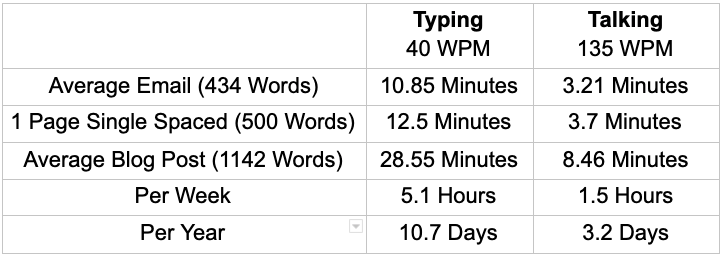Dictating Is 3x Faster Than Typing. Start Talking!
I’ve been pushing myself to try a new habit. Anytime I need to type one sentence or more, I talk to my computer or device instead of typing. It is so hard to break this habit after so many years of typing!
“You mean you’re talking to your devices? All the time?”
Yep! I talk to my phone, even out in public. I talk to my computer at home. I talk to my computer at work. I do it as much as possible. So. Freaking. Cool! It must be hilarious to be around me while I am working. I’m just taaaaaalking away with no one around.
“Alright, but HOW MUCH faster is it? Why isn’t everyone doing it?”
I’ve been pushing myself to try a new habit. Anytime I need to type one sentence or more, I talk to my computer or device instead of typing. It is so hard to break this habit after so many years of typing. I usually start typing without thinking, catch myself, then switch to speaking. I'm doing pretty well with it, catching myself most of the time now, and wow, it's definitely faster!
“You mean you’re talking to your devices? All the time?”
Yep! I talk to my phone, even out in public. I talk to my computer at home. I talk to my computer at work. I do it as much as possible. So. Freaking. Cool. For me, the difference has been huge! I’ve also retrained myself to talk significantly faster to my devices, since I found I had a habit of speaking slowly which I thought the computer would need. The devices all process speech-to-text faster than I can even bring the words to mind! It must be hilarious to be around me while I am working. I’m just taaaaaalking away with no one around.
“Alright, but HOW MUCH faster is it?”
Photo by Ivan Samkov from Pexels
Sure, let’s break it down.
A Stanford study found that speaking is three times faster than typing on phones with on-screen keyboards. On a computer with a full keyboard, it actually works out the same. The average typing speed is 40ish Words Per Minute (WPM), while the average speaking rate is 120-150 WPM. The software you have access to for free on all your devices goes much faster. Want to see for yourself? Right now, use the “microphone” or “dictate” option on your keyboard/device and say this classic tongue twister as fast as you possibly can: “How much wood would a woodchuck chuck if a woodchuck could chuck wood?” Did your device get it correct? Pretty cool, right? The built-in software you have access to on your devices can keep up with even the quickest auctioneers at 250+ words per minute!
For me, I tested myself. If you want to, you can too, go to typingtest.com. I wanted to see how my skills stacked up. I use all my fingers and don’t look at the keys. Turns out on the desktop keyboard I’m at 39 Words Per Minute, and on my phone I’m at 30 WPM. I also found this site which lets you read a segment of text out loud and calculates speaking speed. Mine was 179 WPM.
Using the averages from the reserach, here’s the amount of time you can be spending and saving inputting text:
So why is everyone still typing? HABIT.
Only since around 2014 has this technology and use of AI for improved speech-to-text started becoming freely available in all of the devices that we use, AND good enough to get it right the majority of the time. Think about it; we’ve spent a lifetime pressing keys to respond to computers and devices. To start speaking to your devices requires changing a lifetime of habits.
In case you’ve never tried it, here are the instructions on how to dictate (sometimes called speech-to-text) on:
Photo by Karolina Grabowska from Pexels
But what if it doesn’t get it right? Do I have to reread what it typed?
I mean, of course, you can and should. Otherwise, funny typos can be interesting. I used to type the email or text I was working on, then reread it to make sure it was correct and came across how I wanted. Instead, I activate the dictate button and speak the email or text I’m working on, then reread it before sending it or moving on. I type quickly, but now that I’ve started teaching myself to talk faster to my computer, this feels about 3x quicker than it was before.
I’ve even taken the rereading a step further by using editing software, such as Grammarly. This eases the editing phase post-dictation. I didn’t want to pay for Grammarly, though, so I’ve also been fond of ProWritingAid, which is a Chrome browser extension I’ve been using that’s like a free version of Grammarly. It underlines the issues that it identifies and makes edits quicker. Microsoft Office also does this with its spelling and grammar check. I leverage those, too, to help make edits faster.
A Few Other Observations
Visual Learners - Sometimes, I’m a bit of a visual person, so seeing the text appear as I type is helpful for my thinking process. When I talk to people in real life, I don't see the words appearing as I'm talking. I wonder if that visual is part of the habit I used to have with typing? Now that I've gotten used to just speaking to my computer with no one in the room with me, I’ve gotten over it reasonably quickly. To be honest, I don’t look at the screen. I look around and then come back to see what it says.
Photo by Kindel Media from Pexels
Mental and Physical Strain - Dictation often eases the psychological and physical stress your body takes on while typing, and reduces pain in common areas such as your back, wrists, elbows, and hips. Carpal tunnel and arthritis symptoms can lessen. Have you ever tried to type an entire 4-page college paper with a wrist brace or a cast? The time it takes to type it out is often more painful than the injury itself.
Multitasking - I’ve found I can dictate while doing mindless physical activities--exercising, walking between meetings, relaxing at home, or playing with a stress ball. I wrote this post almost entirely with dictation while I was washing dishes. Take that, housework!
Brain Dump - It is also much easier to brain dump a list of things you need to do instead of writing it out. Sometimes you can forget what you are thinking about while writing the first few things down. You get distracted by spelling, grammar over the topic, or writing so fast to keep up with your rapid thoughts that you can’t read what you wrote.
What are you waiting for? Stop typing, start talking!
Subscribe if you don’t already! Get these nuggets of knowledge in your email automatically so you don’t have to go looking for them!
Main Photo by Andrea Piacquadio from Pexels
I’m Brian. At age 4, I was diagnosed with insulin dependent (type 1) diabetes and told that my life was going to be 10-20 years shorter than everyone else. Time is precious. I created Productivity Gladiator because I saw what a difference it made to share small and specific actions you can take right now, right away, to achieve better work life balance, be more productive, and live your best life right now, today, not wait until retirement. I want you to start doing the things you WANT to do, not get stuck only chasing what you NEED to do. If any of this resonates with you, I hope you’ll subscribe, and if you’re so inclined, send me a note. It brings me joy sharing Productivity Gladiator with you.
Password Saving Apps - More Security, While Saving Your Time and Mental Bandwidth
So many usernames and passwords to remember! Research by Digital Guardian found the average person in the US has more than 130 account with logins. For you and I, it might be significantly more than that. I just checked, and for me I have over 500. If you’re not already doing so, use a password manager app to save your mental bandwidth - it manages all of your account passwords and other confidential information. Also, you’ll be saving time with every login because the app can automatically fill in your username and password, no matter which device you’re on.
So many usernames and passwords to remember! Research by Digital Guardian found the average person in the US has more than 130 accounts with logins. For you and me, it might be significantly more than that. I just checked, and for me, I have over 500. If you’re not already doing so, use a password manager app to save your mental bandwidth - it manages all of your account passwords and other confidential information. Also, you’ll be saving time with every login because the app can automatically fill in your username and password, no matter which device you’re on.
Jamie, a school administrator, always forgets all of her passwords. She uses the "Forgot Password" option to log in to her accounts at least once a day. Forgetting and resetting passwords is annoying and is such a waste of time. That 3-4 minutes per day it takes to reset passwords adds up to around 20 hours per year!
Using a password saving app will not only help Jamie keep track of all of her passwords, but it will save her a lot of time. She no longer has to keep resetting her passwords, and she gets instant access to her accounts with just one click.
Freelance creative, Joe, has had the same 2-3 passwords on all sites. He just received a letter from a big brand company he uses online, letting him know their server was compromised and all the usernames and passwords were leaked, including his. The company recommends he change the username and password on all of the sites where it is used. For Joe, that's probably over 100 of the 300 or so online accounts he has. To make matters worse, he doesn’t really know which sites either, it really could be any of the 300 accounts he has. See for Joe, when he logs in to a website, he just tries the different passwords he normally uses until he finds the one that works. There’s only 2-3 it could be after all. Joe doesn’t want to spend the time to change them all! His thought, “Maybe I’ll just change a couple of the important ones and risk it?!”
For Joe, there’s very little security in this at all. Using a password saving app will be a game-changer for him. He will no longer use the same passwords. He will have unique and complicated passwords for each site. When this happens again, he will change that one password for that one site and move on with his life! Being secure now is an absolute breeze. No sweat Joe!
Adam, a lawyer, is well-established in his career. All the information he accesses is confidential in nature. For someone like Adam, information security is even more important. Adam’s heard about these password saving apps, but he’s worried, what if someone gets his one master password? As a result, he’s stayed away from a password manager app.
For Adam, a password manager app will change the game. His information will be saved behind bank-level encryption, and the password manager app Adam uses will have two-factor authentication in order to log in. This means even if someone were to get his master password, they would still need the code which is only sent to Adam’s phone when a login is attempted. The software will send Adam an email to let him know if there’s ever an attempt to log in, and he can immediately change the password if it is an unauthorized attempt!
So, where do you start?
LastPass
Just getting started? Start with LastPass. It’s free to start, and has all the “bells and whistles”! LastPass protects your accounts with just one super-secure master password. It’s the “Last-Pass-Word” you’ll need to remember. Once set up, LastPass allows you to import all of your saved login credentials from various browsers. It is compatible with all major operating systems, is user-friendly, and automatically syncs across all your devices. It works for experts and newbies alike. If you have a lot of accounts online and like accessing them on different devices, you should check out LastPass. They also have Family and Enterprise programs as well so if you want to share your passwords, you have that ability to scale as well. For Jamie and Joe, this is a great option.
1PASSWORD
One of the other market leaders I’ve heard about with password managers is 1Password. It touts itself as one of the most secure apps, though these are often based on opinions more so than objective comparisons. For someone like Adam, this may be a great option.
These are not the only two options, there are so many others as well! There’s a bunch more here. Don’t wait to get started!
Let’s talk tips! To better enjoy its features and strengthen your overall online security, here are some valuable ideas to keep in mind.
I’d recommend staying away from a brand or platform-specific program such as Apple’s iCloud Keychain or Google’s password manager. They often don’t cross-platforms so they may not work across all of your current, or future, devices.
On all websites, avoid signing in with your Google or Facebook ID, I recommend always creating a username and password if given the option. This way if your password for Google or Facebook were to be compromised, other websites won’t be compromised as well. Also, there are times when you may be able to connect one app or website through to another. These cross-connections almost never support Google or Facebook ID, so you’re better off using a regular username and password from the beginning.
Don’t reuse your passwords…ever. It’s also helpful to update your passwords once in a while, especially your email address; as most of the password reset confirmations are sent to your email.
With security in mind, consider passwords that you can easily remember with one glance (e.g. "1LOVELYlittlep@ssword" instead of "JdjU6%&jJS3#$iJFK"). For me, it happens on occasion that I need to type a password into a new device manually. It’s way easier when the password is one you can remember for a few seconds after one glance.
Make sure that your master password is secure and is not easy to guess.
Using a password saving app has been a great change in my life. Take control of your time spent on login information and secure your accounts starting today!
Subscribe if you don’t already! Get these nuggets of knowledge in your email automatically so you don’t have to go looking for them!
I’m Brian. At age 4, I was diagnosed with insulin dependent (type 1) diabetes and told that I was going to have a harder life that was likely 10-20 years shorter than normal. I’ve lived my best life every day since then, because you only get one chance to live it. I created Productivity Gladiator because I saw what a difference it made to share small and specific actions you can take right now, right away, to achieve better work life balance, be more productive, and live your best life right now, today, not wait until retirement. I want you to start doing the things you WANT to do, not get stuck chasing what you NEED to do. If any of this resonates with you, send me a note. It brings me joy to share this passion with you.
A Few To-Do List Tips & Tactics
To-do lists can be daunting. Do you feel like you’re getting anywhere with them? Do you feel overwhelmed when you look at yours?
Here’s some tactics and best practices which may help!
-Categorize Your Lists…
To-do lists can be daunting. Do you feel like you’re getting anywhere with them? Do you feel overwhelmed when you look at yours? Here’s some tactics and best practices which may help!
The concept of a To-Do list isn’t new, and with the advent of smartphones, many of us have moved them from paper to electronic and the “cloud”. If you have one, and use it regularly, it’s worth congratulating you on that. By writing it down, you get it out of your head, and the chances of remembering to accomplish everything increase significantly. I was reading an interesting article which shared the statistic that people forget 50% of the content of a presentation within 1 hour. Your brain can’t remember it all. By writing it down, you’re ahead of the game more than half the time! Here’s a few more to-do list tips and tactics.
Categorize Your Lists - Important business tasks, and remembering to do the laundry, should not be on the same list. Just one big list ends up being overwhelming. You need a few different categories (but not too many either). Often the below are a great place to start:
—Personal Now - Stuff in your personal life that you can act on right now if you have a few minutes.
—Work Now - The action items you need to do for work that you could act on right now if you have a few minutes.
—Waiting/Follow-Up - Actions you can’t take right now, perhaps because you’re waiting on something or someone or it’s something you need to follow-up on, but it’s important not to lose track of these, they’ll likely be moved back into the ‘Work Now’ or ‘Personal Now’ lists at some point in immediate future.
—Someday/Maybe - Actions that you’re not sure if or when you’re going to act on, so you write them down to get them out of your head. This way they’re here for you to refer back to in the future.
Personal Lesson Learned: I spend most of my time focused day-to-day in the ‘Now’ lists, so I’ve found it’s good to have a calendar or email reminder to myself, once per week, which reminds me to review all the other lists and make sure nothing from the ‘Waiting/Follow-up’ and ‘Someday/Maybe’ lists need to be moved into ‘Now’.‘Now’ lists are actionable right now - Each item on your ‘now’ lists should be small actionable items you can execute on right now. If you have a broad item, like “Write a book” or “plan a vacation”, it’s too big to really accomplish it ‘right now’. The easy way to break them down into small actionable items is to think about the ONE thing you could do right now to move forward toward that task, even if it’s small. For “write a book” that might be “write the introductory paragraph” or “write the outline”. For “plan a vacation” it may be “pick the dates on the calendar,” “pick the destination,” “book the flights,” or “contact the travel agent”. This may mean that when you cross that item off, you may need to add the next ONE thing you need to do. That’s a good thing! You’re moving forward!
Knowing how to prioritize - There’s so many items on your to-do list, what do you do first? When you are faced with this challenge, a simple way to make decisions is the Eisenhower Decision Matrix model. It is a tool that aids in your decision-making and helps decide what to do first. In most cases, in the accompanying figure, you’d start with the green DO tasks which are both important and urgent. Once those are complete, try to focus on the blue DECIDE tasks which are important and not urgent. These often will become urgent in the future if you don’t work on them, so be proactive and plan to work on them now. Not Important red and gray categories often just fit in wherever they can.
Different approaches work for different people. These are some of the tips that seem to be most helpful during discussions on to-do lists that I wanted to share in case they’re helpful to you!
**The category names ‘Waiting/Follow-up’ and ‘Someday/Maybe’ I first heard about when reading the book, Getting Things Done, if you’re looking to really dig into your todo list and productivity some more, and haven’t recently read it, I recommend it! Great ideas in that book!
Subscribe if you don’t already! Get these nuggets of knowledge in your email automatically so you don’t have to go looking for them!
I’m Brian Nelson-Palmer. I created Productivity Gladiator because I saw what a difference it made to share very small and very specific actions you can take right now, right away, to be more productive. They make a difference in your life, little by little, and the impact grows and grows. I want you to start doing the things you WANT to do, not get stuck chasing what you NEED to do. If any of this resonates with you, send me a note. It brings me joy to share my Productivity Gladiator passion.
Turbocharge Your Focus & Productivity Through Music
Ever been behind, and wish you could get “in the zone” to really crank up your productivity? With the right kind of music, you may see a huge difference!
With a work day requiring so much from us, it’s frustrating how often we get distracted. Even with the knowledge that we have a lot to accomplish, or the pressure of a deadline, the distractions continuously pull you away, keeping you from accomplishing what you want to during the day…
Ever been behind, and wish you could get “in the zone” to really crank up your productivity? With the right kind of music, you may see a huge difference!
With a work day requiring so much from us, it’s frustrating how often we get distracted. Even with the knowledge that we have a lot to accomplish, or the pressure of a deadline, the distractions continuously pull you away, keeping you from accomplishing what you want to during the day.
Some people, myself included, have discovered listening to music perks them up, keeps their brain working, and helps them focus on the task at hand, thus, helping them to be more productive.
What does the research say?
A research study by Nature Neuroscience, says “Music, an abstract stimulus, can arouse feelings of euphoria and craving, similar to tangible rewards that involve dopaminergic system.” In short, listening to music leads to dopamine release in our system, a reward of sorts.
A study about the effects of music in our concentration was done and published by Tram Nguyen, a scientist on the Cambridge Brain Sciences team. It’s called “Mind your music: The effects of music-induced mood and arousal across different memory tasks”. The study was done by letting participants work on memory tasks while listening to music of different types. It found that a person’s memory performance is at its best while listening to low arousal, negative music - one with a slow tempo.
In addition to that, there are other studies that also show proof that music’s effect to our focus may vary according to our taste in music. Our personal preference contributes a lot to music’s ability to perk us up and enhance our efficiency. For some, it may be the calming sounds of nature or classical music, or it could be music of any genre as long as it’s handpicked by them. While for others, it could be music scientifically arranged to decrease distraction and spark creativity.
Photo taken from Focus@Will’s twitter post.
What Kind Of Music?
For me, I’ve noticed that music is generally effective at putting me in a good mood. To take it one step further, it’s music without words or lyrics that really enhances my ability to concentrate. For a while, I’ve had a “smooth jazz” playlist, that upbeat “Kenny G” saxophone jazz which worked fairly well. Recently, I’ve been experimenting with a playlist/app/service called ‘Focus@Will’ which provides thousands of hours of exactly this kind of music, and the improvements in my focus and productivity have been so profound that I needed to share it with you. I’m listening to it right now as I write this, and I feel like I’m in the zone, cranking through this post! Focus@Will is a music service producing playlists based on human neuroscience. The company claims that with Focus@Will, people will be in their most focused state longer than usual, and helps them stay there. This audio technology works by balancing ‘distraction’ and ‘habituation’ in your mind, keeping you focused.
Here’s what they say, and what I’ve experienced:
Music has been used across cultures for millennia to put people’s minds in specific states: only recently have neuroscientists discovered that this effect is due to the broad impact of sound on neural circuitry across the brain – not just in the auditory cortex, but in all areas of the brain, including areas that are important for memory, analysis, and creativity. Focus@will uses the brain-shaping features of sound to keep your mind from avoiding two undesirable states: distraction and habituation.
You already know about distraction – it’s what happens when you have a video on in the background, or your kid is crying, or you turn on the radio while you’re working. Part of your brain is focused on the distractor, and you can’t concentrate on your work. But what about habituation? Habituation is the other extreme – your mind gets bored with your surroundings (environmental habituation) as well as whatever you’re working on (goal habituation). Because your mind seeks novelty, habituation leads to checking your social media, opening your email, or calling a friend rather than making continuous progress on the screenplay or code you’re writing.
Keeping your mind from being distracted away from your work while simultaneously keeping you from habituating to your work is the key to focus@will’s audio technology. Without sharing our “secret sauce,” we can tell you that we do this by making sure that each piece of music is related to the previous piece in a way that keeps you from being distracted by the changes, but that each piece of music is different enough from the previous piece so that you don’t habituate to the music or your goal. In this way, we balance your mind between the two poles of distraction and habituation, keeping you focused on your work.
Give It A Try!
Don’t take my word for it, try it out! Here’s the Spotify playlist I found which has been a game changer, called Focus And Flow - high intensity.
Also, another one I use frequently which has heavier beats (slight techno vibe) called House Focus by Spotify.
Here’s a couple of youtube samples as well in case you’re not a Spotify user.
Another one I use frequently which is uptempo instrumental hip hop beats called Focus Flow by Spotify.
Below I’ve embedded a free Youtube video below to try as well.
Here’s the link to a service that produces and offers it’s own version of this music:
https://www.focusatwill.com
Next time you’re feeling out of focus and unmotivated, try one of these playlists and see how far you’ll go from zero to finished tasks.
Subscribe if you don’t already! Get these nuggets of knowledge in your email so you don’t have to go looking for them!
I’m Brian. I created Productivity Gladiator after I saw what a difference it made to share very small and very specific actions you can take right now, right away. They make a difference in your life, little by little, and the impact grows and grows. I want you to start doing the things you WANT to do, not get stuck chasing what you NEED to do. If any of this resonates with you, I’d love to talk with you or your organization about it, send me a note. Thanks for letting my share my Productivity Gladiator passion with you.